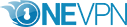OneVPN Review
[Presented by BestCloudBest.com]
Staying up-to-date has become simple since the internet has stepped into the common man’s life. And besides individuals, even the corporate side has been flourishing quickly, as connecting from one part of the world to another has become easy.
But did you ever find the need of accessing other networks but couldn’t explore them due to restrictions? Well, that’s one of the major obstacles faced by most people and organizations.
And unfortunately, such limitations are the main hurdles an internet user goes through. Nevertheless, a few smart decisions can solve the problem.
How? It is because now you can use a Virtual Private Network (VPN) to securely access several region-restricted websites without compromising your browser’s privacy, and your identity.
About OneVPN
There are countless VPN providers, so choosing the right one can be excessively confusing. Of course! Selecting a random VPN service would be too risky, as sometimes the developers fail to deliver what they promise. Therefore, it is always vital to pick the one that fills all your demands.
OneVPN is a new product by Unravel Technologies. And despite it’s a small Hong Kong-based VPN organization, its latest VPN service has come with a plethora of great features. For instance, OneVPN is available in 57 countries while placing 390+ servers in different locations.
These servers ensure the fastest speed, rigid security, and complete access to all the blocked websites.
So this means you can surf any blocked website at the workplace or home through OneVPN. The most common examples are Netflix and Linked-In, which can be accessed with 100% flexibility.
There are a plethora of other features you can avail when you opt for OneVPN technology. So, do you want to find out how useful this particular VPN service could be to you at home, school, or work? Carry on reading!
OneVPN Features
Undoubtedly, OneVPN has gained huge popularity within a short span, and the credit goes to all the features this VPN service has.
Previously, OneVPN offered limited features, but now, it has enhanced itself by adding more attributes to it. And the majority of its traits appear to be useful for internet users. So, here they are:
Ideal Data Security
No matter what efforts you make to protect your data, there’s always a loophole that could become a great opportunity for hackers to steal the information.
However, people don’t realize how vulnerable their important documents, photos, and other files are until they face the music. And not only the general public but even big corporate giants have witnessed data breach.
For instance, in 2019, Canva, an online graphic designing tool company, was hit by a malicious attack that exposed names, cities, usernames, email addresses, and passwords of more than 137 million users. Similarly, there are thousands of cases, where the end-users’ data has been stolen by hackers.
Hence, OneVPN assures high data security by protecting the two-way internet traffic flow with optimum encryption. This feature secures your online financial details and communication, as well as, enhances your online activities’ secrecy.
Furthermore, the VPN promises high confidentiality and protection of your personal information.
Robust Data Privacy
You must have heard of anonymity, and it does sound fun. Yes! VPNs are meant to cover your identity while you enjoy surfing the restricted internet area.
Contrarily, the fundamental benefit of data privacy is to maintain ideal protection against hackers, and information stealers, who aim to intrude on your privacy. They are genius enough to steal or view all the personal information without being caught.
So, this is where OneVPN comes to provide a powerful shield to guard your privacy. It offers anonymity through alternate IP addresses, which ultimately helps in protecting your data from hackers and surveillance organizations.
As a result, you are safe to browse blocked websites within and outside your region.
Anti-malware Scan
With a variety of ease, the internet has also given birth to cybercriminals. They can easily get your bank account, credit card, home address, location, and other private information through various tricks.
And surprisingly, all they need is to contaminate your device through malware.
Malware is harmful software found in various forms including adware, spyware, and virus. And no matter what device you use, it can always be infected at any time.
Internet is one of the most common ways to attract malware via downloading files (mostly sent through an email), or by simply clicking on pop-up advertisements.
WannaCry is the worst malware incident that happened in 2017, which affected more than 200,000 people and caused a loss of $4 billion worldwide.
Now, remember, a good VPN service can save your device from being polluted, but not every VPN has a powerful anti-infection feature. If talking about OneVPN, the manufacturers do claim about its elite anti-malware scanning function.
Therefore, this VPN will inform you and automatically blocks any website with malicious content.
But keep in mind that OneVPN aims to protect your device from viruses. So, there is no way you can use it as an alternative to an anti-virus.
Content Filtering and Ad-Blocking
OneVPN is loaded with two more great features. The first is content filtering, which permits you to surf genuine and malware-free websites and other internet platforms.
The second is the ad-blocking option that allows you to block all the unwanted sponsored ads right from the source.
So, if you hate to see promotions while watching a video, reading an article, or simply researching for your business or education, then OneVPN can help you eliminate all those irritating advertisements right away.
Customized NAT Firewall
A firewall is a popular term used in the world of computing. It comes with several benefits. However, its main purpose is to create a protective layer to avoid undesirable communication between your device and the internet.
And as there are many types of firewalls, the most prominent one is the NAT.
NAT firewall, also called Network Address Translation, helps pass the required information from the internet to the device, while the rest of the data is prevented.
In simple words, your private network is secured from uninvited data packets or requests, which saves your device from being infected by malware, ransomware, and other vulnerable attacks.
So the good news is that OneVPN comes with the NAT Firewall feature to add another protective layer to your internet connection. Although the company claims that it can be customized, the users still find it ordinary.
So hands down, if you think you can customize NAT features as per your requirements. Nevertheless, its basic features work fine.
One-Stream Feature for Streaming
Enjoying YouTube videos or chilling out on Netflix is only possible when it’s smooth. And then comes live streaming, which requires an uninterrupted internet connection. Indeed, those starts and stops are painful for the users, as they suppress all the excitement.
But VPNs are meant to emancipate you from such misery, right?
OneVPN promises fast streaming via the One-Stream feature. Moreover, the developers claim to deliver break-less connectivity to any internet content.
But it seems like they have failed to keep their words, as there’s nothing extraordinary about the feature. It provides normal streaming like the rest of the VPNs, and sometimes it delays even some of the lightest files on the internet.
Live streaming could be a problem in some regions. But it also depends on the internet connection. So blaming low streaming solely on OneVPN would be unfair because your internet speed does play a vital role here.
So make sure you check your internet provider if you find problems on streaming when using OneVPN.
Built-in Speed Checker
Switching servers to find the one with optimum speed could be frustrating. Checking each server to get the best speed not only kills time but also causes pain in the neck.
So concerning that, OneVPN’s built-in speed checking feature is awesome! Why? Because you don’t have to visit any other source to check the existing server speed. With OneVPN, you can use the built-in speed checker tool to get the whole information of the network.
And then you can pick the speediest server to experience faster internet. However, speed is a real issue in some regions. The valid reasons are still unknown, but it appears to be that their servers are inconsistent that causes trouble.
One Account Login for 5 Users
Not all VPNs are user-friendly when it comes to using them on more one device. Creating a new account to use VPN services from a different device can be frustrating. It is not only time consuming, but the efforts you make every time pulls you back from using the service.
However, unlike ordinary VPNs, OneVPN comes with an extraordinary multi-login feature. So no more need to create multiple accounts to login from dual devices.
The manufacturers claim that users are not required to purchase advanced or premium plans for multi-login purposes, as OneVPN amazes you with a 5 Multi-Login feature regardless of your plan.
This means you whether you have a basic plan, or a premium, you can enjoy VPN service on five different devices with a single account.
OneVPN Pricing
OneVPN comes with flexible pricing plans. And the best part is that all the plans include 24/7 customer support, speedy unlimited bandwidth, and all OneVPN applications. You can buy OneVPN by choosing any one plan out of three as per your needs:
Monthly Plan: Pay $7.95 per month for a monthly VPN account
Yearly Plan: Pay $3.99 per month for a 1-year VPN account
Semi-Annual Plan: Pay $4.99 per month to get 6 months access to the OneVPN account
Let’s do quick math.
A monthly plan, costing $7.99 will cost you $95.88 for 12 months, whereas, if you go for a semi-annual plan for 12 months, then it will cost you approximately $60. Nevertheless, the yearly plan is the most prominent of all, as you only have to pay $48 to enjoy OneVPN services for 12 months.
Contrarily, the semi-annual plan could be your next option if you think the yearly plan is not you need right now. But, if you will choose a monthly plan, it would be expensive as compared to yearly and semi-annual plans because you will have to pay higher prices if you plan to continue using it on monthly basis for the entire year.
So whatever you choose is entirely up to your budget and requirements, but the developers have given 7-days 100% Money Back Guarantee on all the plans.
The company has offered you a trial period to get complete satisfaction as you use OneVPN, and in case you are unsatisfied, your money will be returned without undergoing any formalities.
Another great advantage of buying OneVPN is the ease of payment. You are not bound to pay via limited services, and you can purchase OneVPN through various payment methods, such as:
· Credit Card/Debit Card (MasterCard, American Express, VISA, and Discover)
· PayPal
· Payment Wall
· Bitpay
· Giftcards
Pros and Cons of OneVPN
As every rose has its thorn, therefore, OneVPN also includes a wide range of benefits, as well as, a few flaws.
Pros of OneVPN
Here are the advantages of using OneVPN:
· Affordable and accepts multiple payment methods
· Excellent performance
· Wide server coverage
· High security
· 24/7 customer support
· Improved internet experience
· 7-Days Money Back guarantee
· Multiple features
· Highly professional usage
· No logging policy
Cons of OneVPN
Unfortunately, there are some visible disadvantages of OneVPN, such as:
· Not recommended for first-timers
· Unqualified customer service
· Application crashes occasionally
· Performance is slow sometimes
A Few Quick Facts about OneVPN
You are now well-aware of the features, pricing, and pros and cons of OneVPN. So let’s have an overview of everything you can benefit from this VPN service:
· OneVPN ensures fast speed to provide lag-free video streaming and browsing.
· It includes highly efficient DNS servers that offer superior security and quick response speed.
· OneVPN has different protocols, such as IKEv2, IKEv1, OpenConnect, L2TP, PPTP, and Open VPN
· Founded on the OpenSource framework, OneVPN relies on strong and ultra-rapid speed VPN servers, which are optimized through Quality of Service (QoS) implementation. All this assures bottleneck-free video streaming for TV shows, movies, live sports, and many more.
· OneVPN provides up to 10 Gbps Bandwidth.
· You are free to customize servers for optimum outcomes. Server customization is designed for accurate packet switching and speed, which makes OneVPN network to be fast and stable from the rest of the VPNs.
· OneVPN offers Full-Acceleration high-level encryption to make sure you experience speedy and super-secure internet.
· OneVPN users are protected with an Intrusion Prevention System (IPS) that works as a shield against uninvited malicious cookies, intrusions, hackers, etc.
· You can easily break blocking content tools and filtering software at school, home, or work with the help of OneVPN.
· This VPN blinds your ISPs, which makes them unable to see your P2P activities.
· Your IP address is always hidden from all the torrent users.
· It comes with an ad blocker and zero logs.
· OneVPN includes AES encryption (256 bit).
Is OneVPN Easy to Use?
OneVPN is a new VPN service in the market, but due to an immense list of services, it has become much popular than expected.
One of the best things about OneVPN is that all the important information is available on the official websites. So whether you want to know about the supporting devices or the installation procedure, you can easily find it by visiting the platform.
More to this, you can use different payment methods to purchase OneVPN. So apart from the regular payment methods, such as VISA, MasterCard, American Express Debit/Credit card, you can pay via PayPal, VISA Electron, JCB Cards, UniPin, WebMoney, and Giro Pay.
Also, you can use gift cards to purchase your favorite plan. So whether the voucher is from Old Navy, SEARS, Google Play, or any other famous brand, you can use it to pay the dues. Lastly, still, the greatest thing in the payment method is the option to pay via Bitcoins.
Yes! You can now use BitPay to purchase your OneVPN without any hurdles.
Furthermore, the interface is user-friendly, but if you are a beginner on a VPN, then you will find OneVPN quite difficult to install and operate. But if you’re a VPN geek, then there won’t be any problem.
OneVPN for Windows
Installing OneVPN for Windows is simple. After purchasing the plan, you have to visit the download page. Once you will be there, just hover your cursor on the “Windows” icon. Here, you will see three options:
Windows 7 App Ver 2.2
Windows 8 App Ver 2.2
Windows 10 App Ver 2.2
So, choose the app version according to your installed windows and download the file.
OneVPN Setup for Windows
After downloading the file, follow these steps to install OneVPN on your Windows:
Step 1: Double click on the file to start the installation process.
Step 2: Once you will see the installation wizard, click next to see the License Agreement.
Step 3: Check the “I accept the terms in the license agreement” option, and click next.
Step 4: After agreeing to the license, you will be directed to “Ready to Install the Program’ window. Click “Install” to continue the process.
Note: You cannot change the file directory.
Step 5: Once the OneVPN application is installed, click “Finish” to launch the program.
Step 6: OneVPN will be launched shortly, and you will see the main application window. So, click on the three parallel lines (Menu button) on the top left corner.
Step 7: Choose your preferred Server (Location) and Protocol. After that, enter your username and password given to you by OneVPN. Make sure to check to mark the “Save Password” option, and click on the “Connect” button.
Step 8: Wait for a few seconds to get connected. Enjoy secure browsing!
Note: You have to disconnect and restart the process from Step 6 to change the location and protocol.
OneVPN for macOS X
You would love to use OneVPN on your macOS X. So after buying a plan, visit the “Download” page on OneVPN’s official website, and choose any one file from the following:
Mac Sierra App Ver 2.0
Mac El Capitan Ver 2.0
Do not download any unnecessary files to avoid issues later.
OneVPN Setup for macOS X
Once you have downloaded the file on macOS X, here’s what you need to do:
Step 1: Open and run the application to start the installation process.
Step 2: Simply initiate the process.
Step 3: Once it is done, drag the OneVPN icon to the application’s folder for completing the installation.
Step 4: Launch the application and click on the “Three Parallel Lines” on the top-left side (It is your main menu button).
Step 5: From the menu button, choose your desired location and select the “PPTP” protocol.
Step 6: Type your OneVPN’s username and password, and click “Connect”.
Note: You have to disconnect and restart the process from Step 5 to change the location and protocol.
OneVPN for Android
Using OneVPN on your Android smartphone and devices is easy. Once you have paid for a plan, go to the “Download” page on OneVPN’s official website, and select your desired version from the following:
Android App Ver 2.0
Android App Ver 2.0 (For Chinese users only).
OneVPN Setup for Android
Before installing OneVPN on your android device, make sure you are using at least Android version 5.0. Also, the available protocols for Android are OpenVPN UDP and OpenVPN TCP.
So, here’s how you get OneVPN functional on your Android:
Step 1: Download, install and run the application.
Step 2: “Tap” any one server from the list.
Step 3: Now “Tap” on the “Power Button” placed in at the bottom of the application.
Step 4: Enter the username and password provided by OneVPN. Put a check on “Remember Me” option, and “Tap” the “Arrow” button below the password line to get connected.
Step 5: Wait for a few seconds to get successfully connected.
You can always switch servers by disconnecting OneVPN and start again from Step 2.
OneVPN for iOS
Secure and hidden browsing from the iPad and iPhone is also possible through OneVPN. All you need to do is to purchase the most suitable plan, and download the application from OneVPN’s “Download” page, or “Apple Store”.
However, when downloading the file, make sure to select the right file, as you will see two options:
· iPhone Cisco AnyConnet
· iPad Cisco AnyConnet
OneVPN Setup for iOS
The process of installing and running OneVPN on an iPhone or iPad is similar to Android. Therefore, follow the steps below:
Step 1: Download the setup file from “App Store”, or OneVPN’s download page (recommended).
Step 2: “Install” the file and “Open” it.
Step 3: “Click” any one server from the list
Step 4: “Click” on the white illuminating “Power Button”
Step 5: Type the username and password provided by OneVPN, and “Click” the “Arrow” button.
Soon you will be connected to the safely browse the internet. And if you wish to change the server or protocol, simply disconnect and begin again from Step 3.
OneVPN for Linux
OneVPN assures tranquility for all its users. That’s the reason why this VPN is also available for Linux. So, if you’re using Linux, then you get two “Setup” options, as you visit the OneVPN’s “Download” page.
· Setup PPTP VPN
· Setup OneVPN
The above options explain that you can use OneVPN on any one main protocol, but the setup remains the same for both.
However, as most Linux users prefer using OneVPN through PPTP protocol, so this setup guide reveals a step-by-step process for successfully installing and running OneVPN on Linux using, “Ubuntu 16.04”.
OneVPN Setup for Linux
Follow the steps to install OneVPN on Linux:
Step 1: Go to the “Network Connection” icon
Step 2: Hover on “VPN Connections” and choose “Configure VPN”
Step 3: See the “Add” button and click on it to see the dropdown menu
Step 4: Choose “Point-to-Point Tunneling Protocol”, and hit the “Create” button
Step 5: Now enter the following information:
Connection Name = OneVPN PPTP
Preferred server gateway (enter your desirable server from the list)
Username and password as given by OneVPN
Step 6: After entering the information, click on the “Question mark” sign, and choose, “Ask for this password every time”. Then click “Advanced” button right below the question mark
Step 7: Now “Select” these options:
Point-to-Point encryption – (MPPE)
Allow/permit “BSD” and “Deflate” data compression
Use/check “TCP” header compression
Select “MS-Chap V2”
Make sure to carefully choose all the options, and click the “Ok” button.
Step 8: Once you are done with step 7, hit the “Save” button and close “Network Connections” box
Step 9: Select the options:
Click the icon of “Network Connection”
Hover on “VPN Connections”, and choose the recently created connection (OneVPN PPTP)
Finally, you’ll be able to enjoy the internet through OneVPN on Linux.
OneVPN Customer Service
If you are thinking to buy a plan, or you have already purchased it, you can always take help from the customer service representative by contacting the company via:
· Support Center
· Live Chat
OneVPN Jurisdiction
OneVPN falls under Hong Kong’s jurisdiction. This is one of the major drawbacks of this VPN because it is outside the “Five Eyes”, “Nine Eyes”, and “14 Eyes” security alliance.
Moreover, as Hong Kong is a part of China, therefore, the government has all the right to interfere in privacy and internet affairs to ensure the state’s safety.
In other words, China only allows VPNs, which are approved by the government.
OneVPN Logs Policy
OneVPN creators assure that all customers’ information is kept secret in the safety records due to no-logs policy.
The company further promises that every activity is in absolute privacy mode. No one is allowed to record it or track it. Also, OneVPN is fully protected from third-party interference.
OneVPN Technical Support
OneVPN offers 24/7 live technical support. This means you can ask questions and get answers through live chat support. Furthermore, you can also email them for your queries.
However, it is noticed that the customer support team is inexperienced to provide valid answers most of the time. Also, you have to wait for several days to get a reply from the customer support agent.
The Short Conclusion of Our Review
Despite a few years old, OneVPN has set its benchmark in the VPN industry. This VPN comes with a lot of attractive features, which seems useful for all the VPN users. The no-log policy, One-Stream, content filtering, and ad blocking are some of the well-appreciated characteristics of OneVPN.
However, some of its claims, such as high speed and excellent customer support, are still missing at some server locations. OneVPN appears to be beneficial for experienced VPN users, as compared to newcomers. Contrarily, OneVPN’s overall performance is up to the mark.