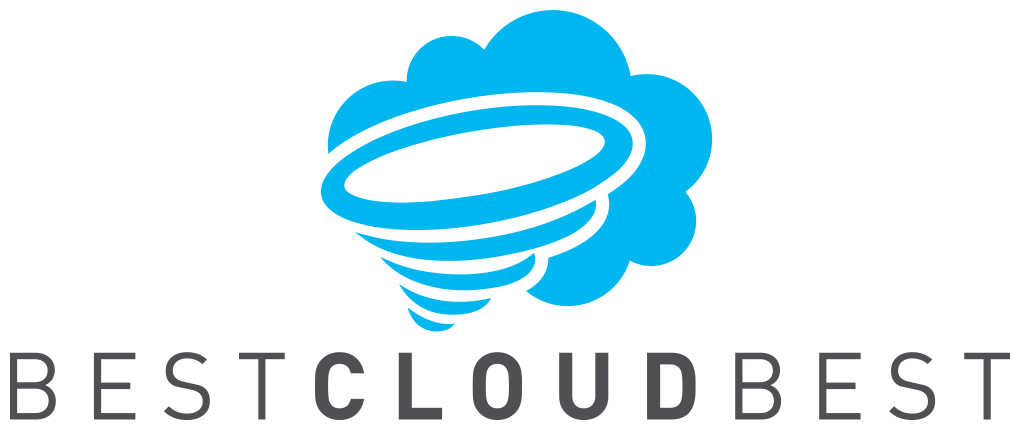OpenVPN is a VPN protocol that was made back in 2001 by a company called OpenVPN Technologies Inc. The purpose of this protocol was to establish secure VPN connections. OpenVPN is a tunneling protocol just as PPTP, IPSec, and many others but is considered as the most trustworthy of all. Being on the market for almost two decades, this VPN protocol has a big reputation as a protocol on which users can rely on. OpenVPN also uses pre-shared keys, has IPv6 support, and it can also run over UDP and TCP protocols. We will cover numerous topics about OpenVPN, such as its features, best OpenVPN clients, the differences between UDP and TCP, and so on.
1. OpenVPN features
This free protocol offers a plethora of high-quality features. The following list contains the features of the OpenVPN protocol:
-
- Strong 256-bit AES
- It’s free
- Multi-platform support
- DNS leak protection
- IPv6 support
- One connection per license
2. How Can You Start To Use OpenVPN?
Using OpenVPN is pretty easy to use, and we’ll show you how to set it up successfully. Follow these steps:
-
- Choose your VPN provider and create an account on the VPN’s webpage
- Download a client ( Windows, macOS, Linux, Android)
- Select OpenVPN in the settings
- Then connect to your VPN service
3. Pricing
The fantastic thing about the OpenVPN protocol is that the VPNs can use it. You can choose this protocol for the VPN that you're currently using, or you can select this protocol so you can set up your very own VPN service. A paid subscription is also an option. These pricing plans are known as Business VPN plans. You're free to purchase licenses for any these four software packages:
-
- Oracle cloud
- Amazon Web
- Google Cloud
- Microsoft Azure
For all package plans, the pricing is the same:
-
- One-year subscription- $18, one device per license
- Two-year subscription- $17.1, one device per license
- Three-year subscription- $16.2, one device per license
- Four-year subscription- $15.3, one device per license
- Five-year subscription- $14.4, one device per license
4. Security and Privacy
OpenVPN protocol has a strict no-logs policy, so your privacy will not be invaded since it doesn’t store your connection logs, Internet traffic, etc. This encryption protocol is totally customizable, and it can be tunneled over a couple of certain security protocols (SSL, SSH). With these two security protocols, you will get a much-needed additional layer of security.
DNS leak protection is another great feature worth mentioning. DNS leaks are not good for you, and they could happen when a DNS ( Domain Name Server) request is routed through your network rather than the VPNs network. So, OpenVPN sets up a public, and that DNS request is routed through the VPNs network so you can be fully protected against leaks. With this protection, you are basically undetectable on the Internet.
Even though OpenVPN is not as fast as other encryption protocols, it’s the most powerful when it comes to security and privacy.
5. Top 5 OpenVPN clients
Now, we’ll present the best VPN providers that work excellently with the OpenVPN protocol. The following 5 VPNs all have custom OpenVPN clients that will help you to set up this protocol with ease.
a.) NordVPN
NordVPN is a VPN that offers a wide range of top-notch quality features. It's based in Panama, and it has a strict no-logs policy, so you will not have to worry about your privacy or your security. It's known as a trustworthy VPN that keeps its users happy with the service. NordVPN is available on many apps like Windows, Linux, macOS, Android, and so on. It has more than 5000 servers in over 60 countries across the globe. You will also be able to access the geo-restricted content on many streaming platforms like Netflix, BBC iPlayer, etc.
b.) ExpressVPN
ExpressVPN is a VPN service that works ideally with the OpenVPN protocol, plus it has a 256-bit AES that gives an extra layer of security. This fine VPN provider started to offer its services in 2009, in the British Virgin Islands. It has over 3000 servers 94 countries across the globe. The registration process will take only a few minutes, and you'll have to provide some info like your full name, e-mail address, etc. You can choose the 30-day money-back guarantee option if you're not happy with this service, but that's unlikely to happen since this VPN has many satisfied customers.
c.) PrivateVPN
PrivateVPN is yet another VPN service that works superbly with the reliable OpenVPN protocol. The pricing plans of this VPN provider are quite budget-friendly, and the monthly fee starts from $3.82. It offers a pretty wide range of servers, 100 in over 50 countries, which is great. This VPN is known for its tremendous ability to unblock geo-restricted content. You will enjoy the content of worldwide popular streaming platforms like BBC iPlayer and Netflix US.
d.) VPNArea
This Bulgarian gem of a VPN is one of the finest VPNs out there. OpenVPN is implemented greatly with the strict no-logs policy and the Perfect Forward Secrecy. It has a pretty good range of servers, over 190 servers in more than 50 countries. When it comes to security, you will be well-protected thanks to these fantastic features- the kill switch and the DNS leak protection. If you want to test the VPN first and then decide to use it, you can do it thanks to the 14-day money-back guarantee option.
e.) IPVanish
IPVanish is a reliable VPN service that is based in the United States. You'll be safe and secure with this VPN provider, as it implements OpenVPN quite well. It has super-fast connections, and it also has 1300 servers in over 75 countries. This VPN is available on many operating systems like Windows, Linux, iOS, Android, and so on. If you want to use multiple connections at the same time, you’re free to use up to ten. Your privacy will definitely be protected because this VPN provider has a zero-logs policy. It has a seven-day money-back guarantee option, so you can try out first, and subscribe to it on a long-term basis.
6. Multi-platform support
OpenVPN supports numerous platforms as well as devices. Users are free to use this VPN protocol on devices like a PC, laptop, tablet, or smartphone. OpenVPN protocol is available on many platforms such as Windows, macOS, Linux, Android, and so on. When you install the OpenVPN app, you can use an unlimited number of devices.
OpenVPN for Android
If you’re eager to use this VPN protocol on an Android device, download the Android client from your VPN’s website. The alternative would be to download OpenVPN on the Google Play store. When you download this protocol to your device, you can use the credentials of your VPN account to log in.
OpenVPN for Windows
All the VPNs that we've highly recommended to you above have the Windows client as well as the built-in OpenVPN protocol. In order to enable this protocol, subscribe to one of those VPNs, download the client, go to the settings, select OpenVPN, and connect to a VPN server.
OpenVPN for iOS
OpenVPN is not so commonly used for iOS devices, because Apple is giving a hard time to OpenVPN when it comes to implementing it on any iOS device. This VPN protocol is available on Apple devices on the OpenVPN Connect app. You're free to use OpenVPN on your iPhone, iPad, or any other iOS device.
OpenVPN for Mac
In order to connect this VPN protocol on any Mac device, you must have the help of a third-party client. Setting up OpenVPN with the aid of a third-party will not be difficult because your VPN is going to have a setup guide. One of the most popular third-party clients is Tunnelblick.
7. Why do VPNs even use OpenVPN?
For the majority of VPNs, OpenVPN is the default encryption protocol. Since there are 6-7 great protocols, this is a clear indicator of how this protocol is really powerful. Here are a couple of reasons why is this protocol is so popular:
-
- Offers security- no cyber-criminals have hacked it
- Stability- connection drops almost never
- Very fast- the decrease in connection speed is unnoticeable
- Compatibility- great desktop support
8. UDP vs. TCP
OpenVPN works well with both UDP and TCP. TCP is short for Transmission Control Protocol, while the UDP is User Datagram Protocol. Both connection protocols are great, and VPN services let the users select one of them. Which one of these is better is not that easy to decide, because it depends on certain factors, like for what reason does the customer use the Internet, and does it prefer reliability or connection speed.
The TCP protocol is used quite often because it offers error protection. When a computer sends something that’s called a network packet with the help of the TCP, that device is waiting for the packet to be confirmed before resending it or sending the next packet. A network packet is a collection of data that all computers use for communicating with one another.
Delivery of data is guaranteed, which makes this connection protocol very reliable, but it sends the packets quite slow.
The UDP is also known as the "stateless protocol" because it offers no error protection. It only receives the before-mentioned packets with either retries or no. This makes it considerably faster than the TCP, but when it comes to reliability, it's much weaker than the TCP.
Conclusion
OpenVPN protocol is one of the best encryption protocols that a VPN customer could use, so we wholeheartedly recommend that you choose one of the five VPNs that we reviewed and choose the OpenVPN protocol, to help you in being safe on the Internet.