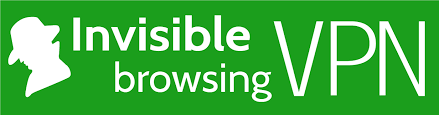ibVPN Review
[Presented by BestCloudBest.com]
ibVPN.com is a VPN service based in Romania, where it was established in 2010. It has super-strong encryption protocols, the ability to unblock a plethora of streaming services, a kill switch, and many other interesting features. This VPN has been in the industry for a decade, and today it is known as a solid and reliable VPN. ibVPN.com has millions of satisfied customers, over 180 servers in 50 countries.
What features do you get with ibVPN?
ibVPN.com offers a wide range of features. It has regular features, but it also has some top-notch quality features that you won’t see in many other VPNs. Here are the features of this VPN service:
· High-speed connection speeds
· Unlimited bandwidth
· Up to five connections
· No logs policy
· Strong encryption protocols
· Unblocks Netflix
· Kill switch
· 7-day money-back guarantee
Your data privacy at ibVPN
Romania is generally privacy-friendly when it comes to VPNs, and ibVPN.com is under no obligation to store your logs.
This VPN has a no-logs policy. The privacy policy of this VPN states that all of your transaction records are going to be deleted when you disconnect from a certain server. You will be completely safe with this VPN because it will not store your browsing history, connection logs, or your IP address as a matter of fact.
The customers of this VPN will be able to pick one of the many strong and reliable encryption protocols. You will be able to choose IPsec, SoftEther, PPTP, SSTP, L2TP, and many other encryption protocols. When it comes to network or perhaps device quality, the best encryption protocol you can choose is the OpenVPN protocol. This protocol is also recommended by a lot of VPN experts.
ibVPN.com offers a great feature called the DNS leak protection. LiquidVPN offers another fantastic feature- DNS leak protection. A DNS leak can happen when a DNS request is routed through the network of a customer instead of the Virtual Private Network. This VPN is going to establish a public DNS, which means that the DNS will be routed through this VPN and not through the user’s network. Your online presence is going to be indetectable with DNS leak protection.
This VPN offers a lot of privacy features, and the famous kill switch definitely falls under that category. This feature will be activated automatically when the customer's public connection is at risk. Here’s an example of how this VPN feature works.
Let's say, you're drinking coffee in a nearby diner, surfing the Internet, all while using the public Wi-fi connection. But, all of a sudden, your Internet connection drops, and you have no choice but to turn on your data in order to be online. But don't worry, because the kill switch will help you. The kill switch is going to kill the connection from your device, and you’ll be online again when the VPN connection is restored. Thanks to this fantastic privacy feature, you’ll be safe wherever you go, all while being connected to public Wi-fi.
Getting started with ibVPN
Setting up this VPN is easy, and so is using this Virtual Private Network. On the website of ibVPN.com, you will be able to find on which operating system you would wish to use the services of this VPN. Follow these steps so you can set up this VPN on a device of your choice:
· First, you have to download the application of ibVPN.com
· Press the Next button that you can see in the Setup Wizard
· Accept the License Agreement
· When the installation is finished, you can set up the VPN connection
The cost of ibVPN
ibVPN.com is, without a doubt, one of the finest VPNs in this business. For such a top-class VPN that has secure encryption protocols and safe app, the price deals are affordable, which means that anyone can buy a subscription for this VPN. A lot of VPN experts suggest that you should buy a plan that will allow you to use the services of this VPN for a long time because that way, the pricing will be a lot more budget-friendly and you will save a significant amount of money. Typically, the VPN specialists recommend that you should purchase a one-year or a multiple-year pricing plan. There are VPNs that offer two-year plans, while some even offer three-year plans.
As soon as you see the pricing of this VPN service and compare it to the pricing of other VPNs, you will come to the conclusion that the plans of ibVPN.com are much cheaper than the rest of the VPNs out there. But you shouldn't think that they are not good. In fact, the plans offer a wide range of useful and helpful features. If you, somehow, don't find the plans satisfying enough, you can select the 7-day money-back guarantee option. But, as we've mentioned earlier, there are millions of content users of this VPN, so you can realize that not many people have selected that option.
Here are the current pricing plans for this VPN:
· Standard VPN- if you want to choose this pricing plan, you would have to pay $18.47. If you want to use this pricing plan for only one month, you would have to pay $2.47. Some of the feature you’ll get if you choose this pricing plan are:
1. High-speed connections
2. One connection
3. Stealth VPN
4. Unlimited bandwidth
5. A wide range of strong encryption protocols
· Ultimate VPN- if you want to choose this pricing plan, you would have to pay 29.03. If you want to use this pricing plan for only one month, you would have to pay $5.47. Some of the feature you’ll get if you choose this pricing plan are:
1. High-speed connections
2. Up to five connections
3. P2P traffic allowed
4. Socks5 Proxies
5. Proxy servers in every location
· Torrent VPN- if you want to choose this pricing plan, you would have to pay $18.47. If you want to use this pricing plan for only one month, you would have to pay $2.47. Some of the features you’ll get if you choose this pricing plan are:
1. Super-fast connection speeds
2. Unlimited bandwidth
3. Socks5 Proxies
4. One connection
5. NAT firewall
· Smart DNS- if you want to choose this pricing plan, you would have to pay $18.47. If you want to use this pricing plan for only one month, you would have to pay $2.47. Some of the features you’ll get if you choose this pricing plan are:
1. Turbo-speed connections
2. One connection
3. Smart DNS
4. High priority support
5. Multi-platform compatibility
ibVPN.com for Torrenting and Streaming Services
ibVPN is great for unblocking streaming services and torrenting. It supports P2P traffic as well. As for unblocking streaming services, it unblocks the well-known Netflix.
This VPN offers a DNS proxy service knows as the SmartDNS. With this proxy service, you have the ability to unblock websites, and you can also get past censorship filters. This service will provide you access to over 100 media webpages. You can have full access to these websites without the VPN from any location across the globe.
We've mentioned earlier that ibVPN.com unblocks the famous streaming platform- Netflix. When you line up all the streaming services by their popularity, Netflix is at the very top. In the last four or five years, Netflix has become the superstar of the streaming world. Mostly, its popularity has risen because users prefer to binge-watch their TV shows. What exactly is binge-watching, you might ask? It is when you watch the whole season of one show in one day. So, there are quite many people out there that would like to get full access to the entire Netflix content, but they can only have limited access. Here’s where ibVPN.com comes to help. This VPN allows its customers to have full access to the entire Netflix content by unblocking geo-restricted regions. For instance, you live in Russia, and you can pick the US server in order to get full access to every Netflix movie and TV show. Follow these steps so you can watch your preferred Netflix content from your country.
· Your initial step would be to make an account on the website of ibVPN.com and install the app on a device of your choice
· Then, go and connect to a server in a country of your choice. The best server you can select for watching Netflix movies and shows is the US server
· Insert your credentials and then log into your account
· Relax and watch your favorite Netflix content
What devices are compatible with ibVPN?
This VPN supports a wide range of devices and platforms. ibVPN.com is available on many operating systems. Users will have the opportunity to use this VPN on Android, Windows, Linux, Mac OS X, and many other operating systems. On the website of this VPN, you can download the software for any operating system you prefer to use.
This VPN can be used on many devices. You can use ibVPN.com on your PC, tablet, smartphone, or laptop. Also, you will be able to use it on gaming consoles like Xbox One and Playstation 4. Also, you can use it on 1-5 devices at the same time, depending on what pricing plan did you choose to buy. It is really important for you to know that if you want to use multiple devices simultaneously, each device has to have the same operating system. In addition, if you want to use multiple devices at the same time, they must not be connected to the same server. Another thing that has to be mentioned when you use multiple devices simultaneously is that you can secure all devices with just one ibVPN.com account.
When you are installing the app for this Virtual Private Network, remember this. Once you’ve installed the application, you can connect to an unlimited number of different devices at the same time to this VPN. That is possible because the router is the same device that happens to be connected to the app of ibVPN.com. Once you’ve installed this VPN on your router in your household, all devices that are connected to your Wi-fi will be completely safe.
Network speeds while using ibVPN
There are a lot of factors on which you have to keep an eye out before you decide to choose the right VPN. Speed and performance are definitely one of those factors. So, we have decided to make a few speed tests of a few servers in the world. Here are the results of the tests that we’ve made when we took the speed into consideration.
First, our speed before the tests was somewhere around 65 Mbps. First, we’ve made a test of the server that is located in Amsterdam, Netherlands. The average download speed was 2.4 Mbps, while the average upload speed was somewhere around 1.2 Mbps.
Then, we’ve tested a server in the US, specifically in California. The average download speed was 8.7 Mbps, while the average upload speed was 2.5 Mbps. Then, we’ve tested a server located in the United Kingdom. The average download speed was 6.5 Mbps, while the average upload speed was only 1.1 Mbps.
When you compare all these tests, the best server for both downloading and uploading was the server in California.
Customer support at ibVPN
Customer support is very important for your overall VPN experience. Sure, security, speed, torrenting are all important factors that make a great VPN, but the customer support will make or break your VPN experience. You shouldn’t worry about ibVPN.com because this VPN has a very kind and professional customer support team, and they will answer all of your questions with enthusiasm. They will be at your disposal every day of the week, 365 days a year. You can reach the customer support team via an online ticket system, e-mail, and live chat. The typical time or response for the e-mail and the online ticket system is a couple of hours. On the other hand, the usual time of response for the live chat is a couple of minutes. This VPN also has an FAQ section where you can get answers to the most common questions asked by users. Overall, the customer service of ibVPN.com is incredible.