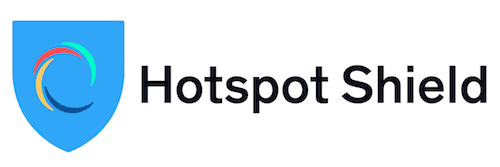Hotspot Shield VPN Review
[Presented by BestCloudBest.com]
Hotspot Shield is one of the most popular VPN providers on the market. It was founded back in 2005 by a company called Pango. Hotspot Shield has a few hundred millions of happy users, and it also has a wide range of servers that are spread across the globe in more than 55 locations. This VPN has many strengths, such as fast connection speeds, 24/7 customer service, ability to unblock many geo-restricted services, and so on. What’s also great about Hotspot Shield is that it has user-friendly apps and low price pricing plans. Soon, you’ll see much more interesting information regarding this VPN provider.
Read on!
About Pango
Pango is a company that offers its user a high-quality subscription service. Its main goal is to protect privacy as well as the security of its users on the Internet. Apart from this, Pango protects passwords and online identity of its users. It is based in Redwood, California, and it was founded by Sujay Jaswa, who is also the CEO of this company. Pango offers a superb package of premium products that provide its users with protection against potential cyber-attacks. Only for $12.99 per month, you’re going to get a set of four products that will make sure you’re 100% safe on the Internet:
1. Hotspot Shield for super-safe Internet connections
2. IP Password that will protect the passwords of every account you have
3. Robo Shield is great when it comes to blocking robocalls
4. And Identity Guard that will preserve your online anonymity and identity
Apart from offering this high-level package of products, Pango is also the company that developed these six VPNs:
1. Hotspot Shield
2. Hexatech
3. VPN360
4. VPN in Touch
5. TouchVPN
6. Betternet
Each one of these six VPN offers high-quality service to its users. All of these six VPNs are high-level quality VPN providers. Pango has a no-logs policy, which means it keeps no information about its users. Free VPN versions of Pango are ad-supported, but none of those ads are linked with the user's browsing activity. Overall, Pango is a fantastic company that respects its user's online privacy and protects them while they’re browsing the web.
The key features of Hotspot Shield VPN
When it comes to features, Hotspot Shield will amaze you with its plethora of high-end features. In the list below, you will see the features which this VPN provides to its customers:
· Servers in over 55 countries
· Kill switch
· Five simultaneous connections
· Offers the most modern encryption protocols like OpenVPN, L2TP, PPTP
· Great for torrenting
· Has P2P support
· Unblocks popular streaming platforms like Netflix, Hulu, Amazon
· Multi-platform compatibility
· Affordable pricing plans
· 45-day money-back guarantee
IS your data safe with Hotspot Shield VPN?
This VPN is developed by Pango, a company knows for protecting the online privacy and security of its users. Besides this, you will get your online freedom if you decide to use this VPN service. When it comes to your online security, you won’t have to worry a thing, because all your data will be encrypted with one of many protocols. You can choose OpenVPN, L2TP/IPSec, or SSTP. When you compare all these protocols by its level of reliability and security, the OpenVPN is the best one. Although, it is a default protocol and the oldest of all encryption protocols, its still great for making the VPN users feel safe and secure while they’re online. PPTP and L2TP/IPSec are also superb protocols, and you can choose them as an alternative to OpenVPN protocol. This is not all, and your security will also be protected with the 256-bit AES encryption.
This VPN doesn’t have a strict no-logs policy, because they do keep some information about their users like their IP addresses, e-mails, and something they call “network information. You shouldn’t worry because they erase everything after each session. The privacy policy of this VPN states that it doesn’t store logs about the user's online activities. Also, we would recommend that you don’t use the free version of Hotspot Shield, because that version, stores much more information about you, and someone could hack into your account and endanger your online privacy, for good.
Besides, the before-mentioned privacy features, this VPN also offers its users the DNS leak protection. DNS ( Domain Name System) leaks are very serious, and they could happen when your data travels through your Wi-fi network, instead of your VPN’s network. If that leak happens, your ISP is able to see what you’ve been up to on the Internet, and that could seriously damage your online privacy and freedom. When you’re using Hotspot Shield, you’ll be 100% protected against these leaks, so you don’t have to raise any concerns regarding this matter.
This VPN has a kill switch. This switch kills the connection when you’re using phone data or public Wi-fi, and you’ll be online when your VPN connection is back. This feature comes pretty handily when you’re in public places, and that’s a whole new reason why you should use Hotspot Shield VPN.
Overall, your online privacy is in safe hands with Hotspot Shield.
Is Hotspot Shield VPN easy to use?
You can download and install Hotspot Shield in a matter of minutes. The registration process is simple, and the apps are user-friendly, which is very convenient for users that only started to use a VPN. The free version of this VPN is available to anyone, and you don't even have to choose a pricing plan or even make an account. All features are one click away. Here are the steps that will help you use this VPN:
· First download a VPN client for the operating system you’re currently using ( Android, Windows, iOS, and son)
· Then you should click Next
· Then, the installation starts, and you have to click Finish when it's complete
· That’s it if you want to use this VPN for free, but if you decide for a paid subscription you have to make an account
· When you’ve done that, just connect to the VPN server, and that’s it
How much does Hotspot Shield cost?
Hotspot Shield is known as a VPN with a reputation for being reliable and safe as well. This VPN offers a vast array of high-quality features for a price that is super-affordable. In a minute, we will give you a list of all pricing plans that this VPN offers, and you’ll see that the pricing packages are budget-friendly. Every user that seeks online freedom and wants to feel safe while browsing the Internet should subscribe to this VPN provider. Many VPN specialists say that it would better if users go along with the long-term pricing plans because they will cut their expenses, and they'll be able to use the services of a VPN for a considerable amount of time. So, we recommend to all users to select one-year or two-year pricing plans. By choosing a long-term pricing package, the user will save a lot of money.
We compare a few high-level VPNs and their pricing packages with the pricing deals that Hotspot Shield offers. When the results came in, we were pleasantly surprised. As it turned out, this VPN provider had the most affordable pricing deals compared to other VPNs that we’ve tested. Even though the prices of the Hotspot Shield plans are not high, the features that are a part of the deals are high-quality. We are certain that every user that decides to subscribe to Hotspot Shield will be pleased with the services which this VPN has to offer. If in some case, someone is dissatisfied with this VPN service, there's always the 45-day money-back guarantee option. If you want to try out this VPN and see if it will improve your online experience, you can choose the 7-day trial option.
Here are the pricing plans which this VPN offers:
· Basic - this is a completely free version of Hotspot Shield. The features that come with this pricing plan are included in this list:
1. 2 Mbps speed limit
2. Per day, you can use 500 Mb of data
3. The most modern encryption protocols
4. One connection
· Premium - this is a version of the VPN for which you have to pay $7.99 per month. This pricing plan is fantastic, and it also comes with the following features:
1. Unlimited bandwidth
2. 24/7 customer support
3. Access to over 3200 servers
4. Unblock streaming services like Netflix, Hulu, and so on
5. Up to five simultaneous connection
6. It blocks malware
7. High-connection speeds
Regarding payment methods, you can make payments with credit cards like Visa or MasterCard, or you can use the popular PayPal.
Can you torrent and stream using Hotspot Shield VPN?
If you like streaming, Hotspot Shield will give you access to many popular streaming platforms like Netflix, Hulu, BBC, and so on. This VPN is also ideal for torrenting, and it allows torrenting on every server and on every device too. Hotspot Shield is going to hide your real IP address, and your Internet Service Provider will not be able to see what you’re doing while you’re on the Internet. This VPN also has superb upload and download speeds. This VPN also supports P2P file sharing, which is great.
We've said earlier that Hotspot Shield would give you access to many streaming platforms, and one of them is Netflix. Nowadays, there is no streaming service that is more popular and has more users than Netflix. A couple of years ago, this streaming service had less than 50 million users, but today, it has almost 200 million users. The fact is, Netflix is the number one streaming service in the world. Therefore, there are many people who want to access it but are unable to do so because of the region or country they live in. This VPN will help those people, by unblocking geo-restricted content and giving the people full access to Netflix. Once you get full access, you can watch any movie or TV show on Netflix.
Follow these steps, and you’ll be able to use Netflix with Hotspot Shield:
· The first thing you must do is download and install Hotspot Shield app, which you can do on the website of this VPN service
· After this, select a server that is able to unblock Netflix. If you wonder what the best server you can choose for unblocking Netflix is, that is definitely the US server. Servers form the US have the best connection speeds. However, if you don’t know which server to choose for Netflix, get in touch with the customer support, and they’ll tell you
· When you’ve selected the server, connect to Hotspot Shield. The moment you connect, log into your Netflix account and enjoy the content of this streaming platform
· If you have any issues, you should contact the customer support representatives. You may have to change a couple of settings before you can enjoy Netflix.
Is your device compatible with Hotspot Shield VPN?
Hotspot Shield is compatible with a wide range of devices, and it has apps for every major operating system. It has apps available for Windows, iOS, Linux, router, Chrome, Android, and so on. As for devices you can use with this VPN, you have the freedom to use your PC, laptop, tablet, or smartphone.
The number of devices you can use with the premium account is five. You can use five simultaneous connections, but only if they’re connected to the same operating system. Also, with only one account, you can use this VPN, and four more members of your family or friends will also be able to use it, which is great.
Hotspot Shield also has an extension for the popular browser- Google Chrome. You have to know that these browser extensions have no encryption, so you could potentially be a victim of a cyber-attack. Browser extensions are for users that prefer speed over online security and privacy.
When you install Hotspot Shield app on your router, you can use as many devices as you want. This is possible because the router is connected to the VPN’s app.
Network speeds while using Hotspot Shield
Users that enjoy streaming services want to have the best download and upload speeds. Hotspot Shield will surely make them happy because it is known as one of the fastest VPNs on the market.
We compared a couple of servers, and we’ve taken download and upload speed as the main factor of the research. Before we tested the performance of these servers, our download speed was 70 Mbps, and the upload was pretty decent- 5 Mbps.
Then we went to test a server located in the United States. The server performed pretty well, download speed was 58 Mbps, while the upload speed was 4.9 Mbps.
After this location, we tested a UK server. The UK server didn't disappoint, and the download speed was 62 Mbps, while the upload speed was 3 Mbps. Then, we connected to a German server, and the results were pretty good. The download speed was 66 Mbps, while the average upload speed was 3.2 Mbps.
Of all servers, the best for downloading is the UK server, while the best server for uploading is the US server.
About the customer support of Hotspot Shield
The customer support is available for the VPN users 24/7. You can get in touch with support via live chat, or you can write them an e-mail. This VPN also has a FAQ section, where you can find the most common questions and answers to those questions.
Our short conclusion regarding Hotspot Shield VPN
Hotspot Shield is yet another amazing product from Pango, and we would wholeheartedly recommend it to anyone who wants to have online privacy and security.