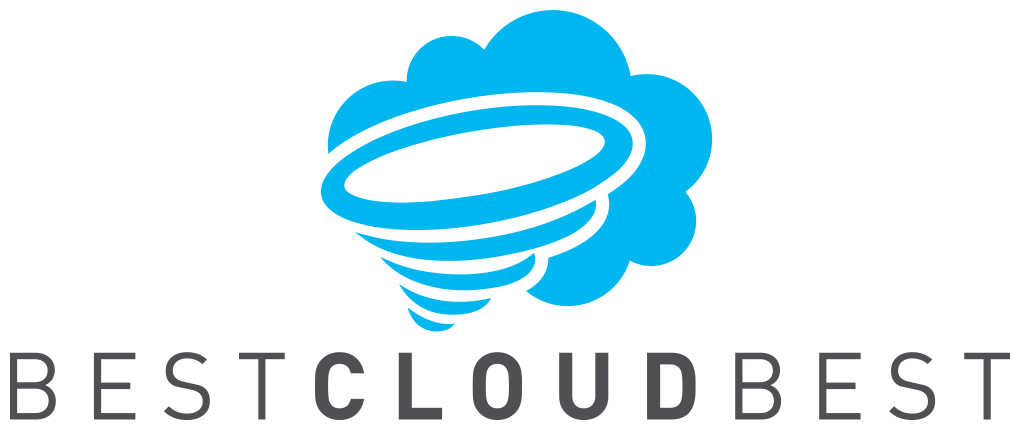If you are reading this guide explaining what is a VPN and how does it work, then you are probably thinking of buying one. You are likely concerned to see the violation of privacy while browsing the Internet, and you are looking for a secure browsing experience.
A “Virtual Private Network” (VPN) can help, therefore, many Internet users buy them. Should you buy a VPN? Before you make a decision, you are probably wondering what it is and how it benefits. That’s exactly what we explain here, therefore, read on!
VPNs: What they are
First thing first! What is a VPN? Well, it’s a software product that helps you to browse the Internet while protecting your privacy and security.
A VPN changes your “Internet Protocol” (IP) address when you browse the Internet. Your IP address is key information using which your “Internet Service Provider” (ISP) identifies you, therefore, VPNs prevent ISPs from tracking you.
A robust VPN software also scrambles your Internet traffic using encryption technology. In addition to guarding your privacy and security, a VPN can bypass Internet censorship that many countries impose. A VPN can also allow you to access websites that an ISP or the website owner may have blocked in your region.
Depending on the VPN provider you buy from, you might need to use a custom app or client for certain platforms. Some VPN providers might not offer such a custom app, however, they provide configuration files and guides for you to set up their VPN.
The advantages of using a VPN
Are you shopping around for a VPN? If you are, then you might have come across several VPN providers in the market. Indeed, the market for VPN is growing, where many VPN providers compete intensely.
Many VPN providers make tall claims about the advantages they offer. You might find it hard to choose one from so many VPNs. If you buy a VPN, what advantages should you expect? We will now take a look at this question.
1. ISPs can’t track your Internet activities
You know that your ISP can track all your Internet activities, don’t you? VPNs make a difference here since they replace your IP address with one of their IP addresses. All that your ISP can see is an IP address of the VPN provider, which they can’t link to you.
There’s more to it though! Highly privacy-focused VPN providers offer only shared IP addresses and not dedicated ones. This means that you share an IP address with many other users that use the same VPN. ISPs or governments can’t identify your online activities from this shared IP address.
Is that all that VPNs offer vis-à-vis protecting your privacy? Not really! You probably know that ISPs keep logs of your activities online. With VPNs though, it’s different. Market-leading VPNs don’t maintain a log of your Internet activities, therefore, they can’t retrieve information about your online activities later. Since your ISP couldn’t track you, this effectively means that there is no log of what you did on the Internet.
Well-known privacy-focused VPNs go a step further. They delete all metadata connection logs, therefore, ISPs or governments can’t even indirectly link you to your online activities.
We want to present a few caveats at this point, which are as follows:
- All VPN providers have the technical ability to log your Internet activities. When you see claims by VPNs that they follow a “no logs” policy, do verify this claim. You can read our VPN reviews to get the truth of the “no logs” policy of many VPNs. Alternatively, you can check whether the VPN you are exploring has got their “no logs” policy verified by independent 3rd party reviewers.
- Pay close attention to the jurisdiction of the VPN provider. If its jurisdiction is one the “14 Eyes” countries like USA, UK, etc., then go through their “no logs” policy and privacy policies carefully. The “14 Eyes” countries conduct mass surveillance, and these countries have mandatory data retention laws. A VPN provider with its jurisdiction in any of these countries may or may not be subject to such data retention laws. Given that VPNs are different from ISPs, data retention laws may not be applicable to them. You will find that out if you carefully read through the privacy policy of a VPN with its jurisdiction in any of these countries.
2. Websites can’t identify your IP address
You know how websites identify you online and send you targeted advertisements, don’t you? Many Internet users are wary about this, and a VPN can help.
As we have mentioned earlier, your IP address is your online identifier. VPNs replace your IP address with one of their IP addresses, therefore, websites can’t identify you anymore. You can look forward to an Internet browsing session without having to worry about those annoying targeted ads.
3. You can bypass Internet censorship
Several countries impose Internet censorship, and China is a good example. They block certain websites in territories administered by them. You can bypass such censorships by connecting to a VPN server located elsewhere, i.e., in another country. Since this other country is outside of the control of the country imposing Internet censorship, the website in question isn’t blocked there.
Note that countries that impose Internet censorship know this and they actively try to block VPNs. The governments in such countries use technologies like “Deep Packet Inspection” to monitor and analyze Internet traffic, and they identify VPN traffic. They then block that VPN. Market-leading VPNs go a step further and use obfuscation technologies, which prevent governments from identifying VPNs.
4. Unblock geo-restricted streaming services like Netflix
Do you want to access geo-restricted streaming services like Netflix? Such streaming services have country-specific content and you can access them only if you are a subscriber from that country. Depending on the streaming service, certain countries may have much more content than other countries. A good example is Netflix, which has many more shows in the US than in other countries. If you are outside of the US and want to watch Netflix US, then you won’t be able to do that.
A VPN can help. You can connect to a VPN server in the US, therefore, you pretend to be in the US. You can then watch Netflix US. Similarly, you can connect to a VPN server in the UK and watch BBC iPlayer.
We present a caveat here. Premier streaming services like Netflix, Hulu, and BBC iPlayer don’t want subscribers from one country to access geo-restricted content in another country. These streaming services know that many users opt for VPNs to bypass their restrictions, therefore, they aggressively identify and block VPNs.
Only market-leading VPNs allow you to unblock such geo-restricted streaming services consistently. If you want to find such a VPN, read our VPN reviews.
5. You enjoy protection from cybercriminals
Do you often use free public WiFi networks? Alternatively, do you use WiFi networks in local shops? You don’t know whether these networks are secure, do you? Anytime you connect to the Internet using an insecure WiFi network, you potentially expose your sensitive information to cybercriminals.
You can mitigate this risk by using a VPN. Market-leading VPNs use robust encryption to secure your sensitive data, therefore, cyber-attackers can’t get hold of them. Use a robust VPN, and your personal information is secure even if you use a public WiFi!
6. Access P2P/torrenting services securely
Do you access P2P/torrenting services? If you do, then you probably know that there are various legal restrictions vis-à-vis torrenting. Certain countries don’t allow torrenting, moreover, you will attract legal actions if you torrent any content protected under copyright laws.
If you access P2P/torrenting sites without knowing the applicable laws, then you could face imprisonment or civil lawsuits. We always advise you to access P2P/torrenting services within the limits of applicable laws.
That said, torrenting brings plenty of risks and inconvenience even if you aren’t breaking any law! You end up sharing your sensitive personal data with strangers, moreover, cybercriminals routinely target users of P2P/torrenting services. Finally, as soon as your ISP detects that you are torrenting, it may throttle your Internet connection even if your action is legal!
You can use a VPN to avoid these risks and inconveniences. VPNs hide your real IP address, moreover, they encrypt your data to keep cyber-attackers at bay. Market-leading VPNs allow torrenting without any bandwidth restriction.
How do you use a VPN?
Now that you understand the benefits of using a VPN, are you wondering how to use them? Well, you need to take the following steps:
1. Find the best VPN that works for you and buy a plan. If you want to know which VPN works for you, read our VPN reviews.
2. Install the custom VPN software that the VPN provider offers. If you are using a desktop like Windows or Mac, then you need to install the software for these platforms. On the other hand, if you plan to use a VPN on your smartphone, then you should look for the Android or iOS VPN app.
3. Start the VPN app.
4. Use the login details you have received from your VPN provider to sign in to the VPN app.
5. Most VPN providers prominently display a “Connect” button in their VPN app. You can click that to connect to a VPN server. Many VPNs also provide a map or list of their servers so that you can specifically choose which server to connect to. If you are using a VPN that doesn’t show such a map or list, you can access its list of servers from its menu options.
Keep the following in mind:
· Some VPNs don’t offer custom apps for one or more platforms they support. E.g., several VPNs don’t offer a custom app for Linux. They typically offer configuration files and guides to set up their VPNs on those platforms, however, you need sufficient technical skills to use them. If you are a non-technical Internet user, then look for a VPN that offers custom apps for all the platforms that you use.
· Quite a few VPNs allow you to configure several aspects using their custom apps. E.g., you can choose the VPN protocol you will use, or you can choose the encryption strength. We recommend that you choose the OpenVPN protocol since it has no known security vulnerabilities. If you focus on securing your personal data, then we recommend that you choose AES-256 encryption.
· Many VPNs support routers, and they offer guides for you to set their VPN up on your router. Note that you need advanced router skills to set up a VPN on a router, therefore, exercise appropriate care.
The inner workings of a VPN
Wondering how VPNs manage to give you these advantages? Well, a brief understanding of how they work internally will help you to understand this.
After you connect to the VPN app offered by your VPN provider, your connection reaches one of its various servers. The VPN software encrypts all data that goes via this server. Your Internet traffic essentially goes through a tunnel so that your ISP can’t see the content of this traffic.
A VPN typically supports popular VPN protocol programs. Most VPNs today support OpenVPN, the most secure VPN protocol. As a matter of fact, most VPNs use it as their default protocol. This protocol features strong encryption.
Most VPNs also support other secure protocols like L2TP and IKEv2. While you can use any of these protocols, our recommendation is that you use OpenVPN.
Note that some VPNs support PPTP, which is another VPN protocol. We don’t recommend you to use it since it has known vulnerabilities. The good news is that none of the VPNs we have reviewed use PPTP as their default protocol. In fact, several VPNs have now discontinued their support to PPTP.
Market-leading VPNs use AES-256 encryption. While some VPNs allow you to use AES-128 encryption, we recommend that you stick to AES-256 if you are dealing with sensitive information over the Internet. If you aren’t dealing with any sensitive information and want better speed, then you can use AES-128.
Most VPN providers use either RSA-4096 bit or RSA-2048 bit keys for encryption. Both are highly secure. Some VPN providers go a step further and use a technology called “Perfect Forward Secrecy” (PFS). This changes your encryption keys regularly. Even if a cyber-attacker had got hold of your encryption key, he/she will not be able to cause any damage for a significant period of time since PFS will change the encryption key soon!
Most of the VPN providers we have reviewed go to a great length to prevent any leakage of your IP or DNS over the Internet. They take various measures for this, including running their own DNS servers. Most of the market-leading VPNs also prevent any WebRTC leak.
The questions that VPN users frequently ask
You might have several questions about VPNs, don’t you? Here, we provide answers to the most frequently asked questions (FAQs) about VPNs.
- “Can I get anonymity over the Internet by using a VPN?”
You can get privacy when you browse the Internet using a VPN, however, you can’t get anonymity. Your VPN provider doesn’t let your ISP see your Internet activities, however, the VPN provider can see what you do online!
The key is whether your VPN provider implements an effective “no logs” policy. If it does, then it doesn’t log what you do online. There could be limits to this “no logs” policy though! Remember that if a competent court orders it to log your Internet traffic, then even a privacy-focused VPN will have to log your online activities!
Does this lack of absolute anonymity impact you? If you are like most other law-abiding Internet users, then it doesn’t. You will be fine with the level of privacy a good VPN offers you.
- “I have bought a VPN plan. How can I configure it?”
Well, most VPN providers nowadays offer custom apps for most platforms they support. Most VPN providers we have reviewed offer such apps for Windows, Mac, Android, and iOS. Market-leading VPNs also offer such custom apps for Linux. You really shouldn’t have to configure anything! You can just install the app, login to it, and connect to the VPN.
If you have bought a VPN that doesn’t offer a custom app for a device you are using, then you have a bit of work at hand. Typically, your VPN provider will provide configuration files for secure protocols like OpenVPN. It should also offer an easy-to-use guide. You will probably be able to configure the VPN on your device using these, however, contact the customer support team if you can’t.
- “What is this thing called “Kill Switch” that I see in my VPN app?”
Most privacy and security-focused VPNs offer a feature called the “kill switch”. It blocks your Internet connection if the VPN connection drops suddenly. This is a security feature so that cybercriminals can’t access your sensitive personal information when the VPN connection suddenly drops.
A VPN provider might provide a “kill switch” that is active by default. In the case of some VPNs, you might need to activate it using the “settings” option in its custom app.
- “Will the speed of my Internet connection reduce if I use a VPN?”
Every VPN provider sends your Internet traffic to one of its servers, which is an added step. On top of that, a VPN must encrypt your traffic, which involves some processing. You will experience a slower Internet connection due to these.
However, market-leading VPN providers have many servers across many geographic locations. If you can connect to a server near you and if it isn’t overloaded, then you should still see a decent speed. Leading VPN providers invest in enough number of high-speed servers in key geographies, which reduces overload. They can provide good speed.
- “I have bought a VPN. Do I still need an ISP?”
You need an ISP. A VPN gives you privacy and security when you browse the Internet, however, you need an Internet connection even to connect to the VPN. Your ISP provides that connection.
- “Will my VPN work on all of my devices?”
Your question has two parts, which are as follows:
- Does my VPN support all kinds of devices I have?
- How many devices can I connect simultaneously?
To answer the first question, we recommend that you buy a VPN that supports all key platforms like Windows, Mac, Linux, Android, and iOS. Read our reviews to find out a VPN that does that.
Let’s address the second question now. Typically, a VPN provider mentions on its website how many simultaneous connections it supports. Most VPNs that we have seen support 3-5 simultaneous connections, however, we have seen prominent VPNs offering more than that.
Note that you can bypass this limit to simultaneous connections. Most VPN providers support routers and some of the prominent VPNs that we have reviewed support several popular routers. If you have sufficient knowledge of routers, then you can use the guides offered by your VPN provider to set up a VPN connection on your router. You can then connect any number of devices to the VPN using the router. It counts as one VPN connection! Remember that you need sufficient technical skills to set up a VPN connection on your router though.
- “How can I find a free VPN?”
There are a few VPN providers that offer VPN services for free. However, these free VPNs typically have several limitations.
We recommend that you opt for a paid VPN for better products and services. If you read our VPN reviews, you will find several VPNs that offer highly competitive products and services at a very reasonable rate. Several VPN providers also offer steep discounts on their longer-duration plans, therefore, your monthly average cost comes down.
- “Can I expect a safe browsing experience if I use a VPN?”
Yes, you can. A robust VPN offers you a safe browsing experience since your ISP or government can’t track your online activities. You can prevent WiFi network operators from selling your browsing data.
A privacy and security-focused VPN protects your data from hackers that monitor public WiFi networks. You can also prevent advertising and analytics companies from tracking you, therefore, they can’t send you targeted ads later. Several leading VPN providers offer blockers to keep ads and malware at bay.
Final thoughts
Now that you know what a VPN is and how it works, you can better appreciate the advantages of using a VPN. You still need to choose a VPN that meets your requirements. That can be hard since many VPN providers compete in this market. Read our VPN reviews, which will help you to find a VPN that works for you.