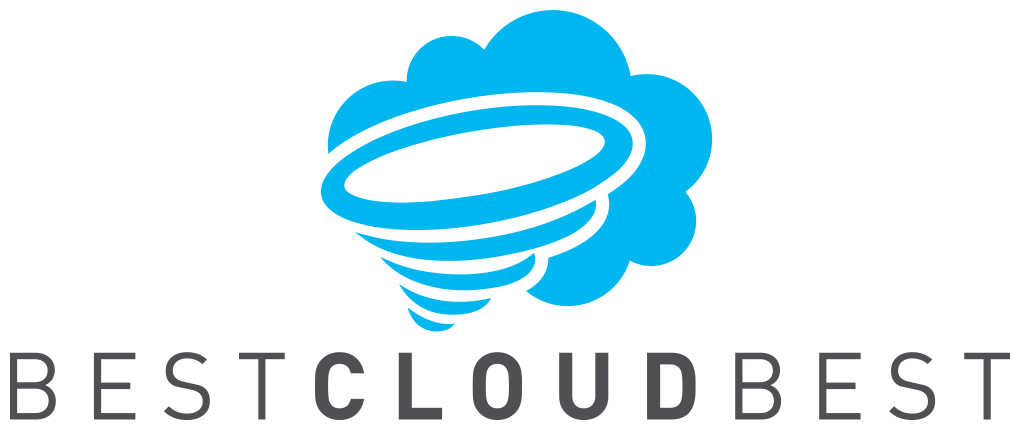If you use a VPN with your Xbox One, you will see that it has many benefits, such as providing you with online freedom and security. Besides this, you can pretend that you're living in a different region, you can get past geo-restricted content, watch content on streaming services like Netflix, Hulu, HBO GO, etc. Also, if you use a VPN on your Xbox One, you will be well-protected from cyber-attacks.
In this guide, we will present you two ways on how to set up a VPN on your Xbox One and why you should use the services of a VPN on your Xbox One gaming console.
1. Why Should You Use a VPN for Xbox One?
There are a lot of reasons why online players use VPNs. One of the most common ones is that they use it so they could have access to games or certain content that is unavailable in the country where they live. In specific countries, games are available hours before then in most countries of the world, so players often choose a VPN server in those specific countries. Also, a VPN service will successfully hide your IP address, and it would appear as if you’re living in another region or country.
With the help of the VPN, you can also enjoy your favorite Netflix movies and TV shows, if you decide to stream them on your Xbox One. If you like to play online games, it would be best if you use a VPN, because the VPN will successfully defend you against cyber-criminals. The moment you connect to Xbox Live, your chances of being a victim of a cyber-attack significantly increases. This could happen because anyone can see your real IP address when you're on Xbox Live. So, if you want to feel safe while being connected to Xbox Live, choose the services of a VPN.
2. Setting up Xbox One VPN on your router or computer
Setting up a VPN on Xbox One with a router
If you want to set up a VPN on your Xbox One, the easiest way to do it would be to do it on your router at home. You can do this quite fast. So to do this, you have to purchase a router that has a built-in VPN service. These VPNs are not that budget-friendly, but this is the fastest way you could set up a VPN on your Xbox One. You just have to connect Xbox One to your purchased router, and you can play online games that were previously unavailable in your country or enjoy geo-restricted content.
Setting up a VPN on Xbox One with a computer
If you want to set up a VPN on your PC, you must have an Ethernet cable, and you should subscribe to a VPN service. Follow these steps so you can set up a VPN on your Xbox One gaming console:
-
-
- Download and then install the VPN client on your computer
- Then, plug the Ethernet cable in both Xbox One and your computer
- Establish a connection with your Wi-fi at home
- Go to the Control Panel, then click on Network and Sharing Center, and when you’ve done that, go to Change Adaptor Settings
- Make a right-click on your VPN icon and go to Properties
- Go to the Sharing tab and check the box that starts with Allow other network users…
- Then, test your connection on your gaming console, and you’ve successfully set up a VPN on your Xbox One with a computer
-
Conclusion
As you can see above, there are many reasons why you should use a VPN on your Xbox One, and we wholeheartedly recommend that you set it up on this gaming console. Choose a VPN provider and set it up on your Xbox One with the help of a router or a computer.