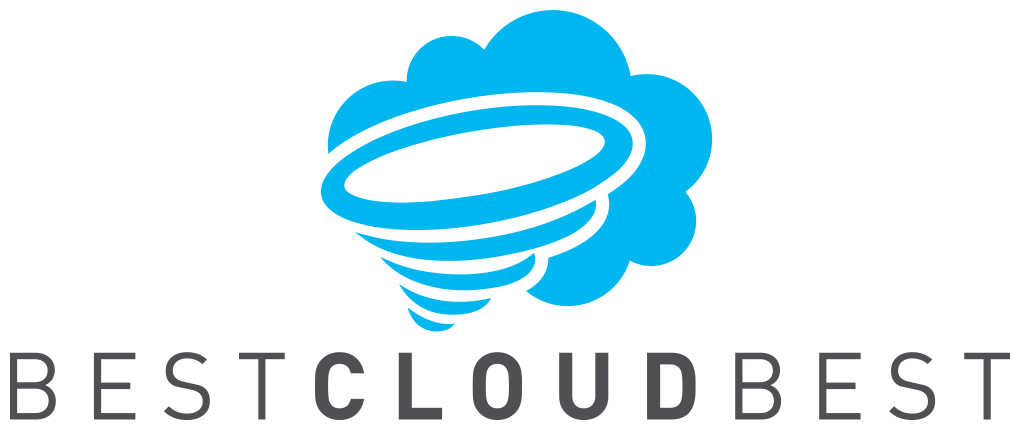Using a VPN has many advantages, and hiding your real IP address is one of them. The VPN provider encrypts your Internet traffic via its servers before it’s sent through the Internet. This way, the government, and any third parties will not be able to know your true IP address, because the VPN will successfully mask it.
However, there are a few ways that someone could find out your real IP address. First, governments could order the VPN to hand over information and data about you, especially if the VPN doesn’t have a no-logs policy. Another way that your IP address could be exposed is if there are any IP leaks present. Also, if the VPN connection fails, there's a chance that someone could discover your IP address. In this guide, you will get to know the various VPN IP leaks, how to prevent them, and so on.
Read on!
What is an IP Leak?
The reason why people are using a VPN to surf the Internet is that they want to hide their identity and mask their Internet activities so one could endanger them, while they're online. As we've mentioned earlier, a Virtual Private Network encrypts your traffic through its servers before it goes to the Internet. Thus, changing your real IP address into an IP address of one of the VPNs servers.
You could say that an IP address is a sort of a digital identifier that happens to connect an Internet request with a certain device ( computer, laptop, smartphone, or tablet) that made that request. So, you could be identified in a way that your Internet Service Provider could pinpoint your true location, and your personal info as well. There are certain ISPs that monitor the IP addresses of their users, and they could hand them over if the government requests it. Also, something you should definitely know is that the database of your Internet Service Provider is quite safe, but there’s still a chance that a cyber-attack could happen, and that way, your IP address could be exposed.
When you connect to the Internet with the help of a VPN service, your data is going to be sent via a “tunnel” that VPNs make so you could be more secured online. This way, your ISP will be unable to know your true IP address, and you will practically be invisible when you go surfing the web. In some cases, the VPN service won’t be able to seize every Internet request, which means that your Internet Service Provider could see those requests, putting your real IP address in danger. This is also known as an Internet Protocol (IP) leak. This means that anyone could know your true whereabouts and monitor everything you do online. In the worst-case scenario, an IP leak could lead to identity theft.
Recently, there was research where it was discovered that today, there is even more chance that an IP leak could happen. Very often, a malfunction in the security of the WebRTC feature in browsers can lead to the exposure of IP addresses. Cybercriminals can make use of this malfunction very easy, thus discovering your real IP address and using it for criminal purposes. But, there is a way to prevent this. You have to use a VPN because it offers many solutions to solving IP leaks.
How to check if you have any IP leaks?
Many VPNs are proven to be efficient when it comes to preventing IP leaks, but in unusual circumstances, it could still happen. In these situations, VPNs offer a fantastic feature called the kill switch that immediately drops the Internet connection from your device when you don’t establish a VPN connection. If you’ve tried to get access to some geo-restricted content on streaming platforms such as Netflix and HBO with the help of the VPN, but you didn’t get access, there’s a possibility that your IP address has been discovered.
There's no reason to think that you won't be able to secure your IP address. Many VPN experts wholeheartedly recommend that you should use a VPN because it is great for protecting you from these leaks. Some VPNs offer certain toolkits that protect users from IP leaks. But, if you have chosen a VPN that doesn’t offer this type of service, follow the next steps so you can make an IP leak test:
· First, you would have to find your true IP address. The easiest way to do it is to search “My IP address” in a search engine like Google, and you will see your real IP address.
· Then, pick any server that could be put out to the test and establish a VPN connection. After you've done that, find your IP address once more.
· Then, your IP address will be completely different from the previous one, and you would also appear as if you’re located in another country or region.
· Go and test some leaks. You will be able to do that on the ipleak.net website. If you see that your address is the location of the Internet Service Provider, you may have IP leaks. Otherwise, you’re safe.
Types of IP leaks and how to prevent them
1. IP leaks caused by connection failure
This type of leak is the most common, but fixing it is very easy, and you'll see why. This so-called "Failed Connection" leak can happen when you lose your VPN connection, and all of your Internet traffic is going to go via your network connection, which is not secure or encrypted like the VPN connection.
You can easily fix this issue by using a VPN provider that has a built-in kill switch. What is a kill switch? We'll explain to you with an example. Let's presume you're on your break from work, and you go to a nearby café. You're using a public Wi-fi connection to surf the web, but your connection fails, suddenly. You have no choice but to turn on the data on your device so you could be online. That's where the kill switch comes to help. It will kill your Wi-fi connection, and you'll be online when you establish a VPN connection.
This feature is quite simple but very efficient in what it does.
2. IPv4 leaks
Each connection on the Internet has its own numerical identifier that is also known as an IP address. This address is dedicated to you by your Internet Service Provider that happens to connect the device that you use, whether it's a laptop, computer, smartphone, or tablet. Not so long ago, the whole Internet used IPv4 to specify IP addresses, but today the IPv6 IP address format is mostly used.
In a scenario where the VPN provider leaks an IPv4 address, that would only mean that the VPN is not functioning. This type of leak only happens if a VPN service is not properly configured. This would mean that there are some communication malfunctions between you and the VPN server. Thus, causing these leaks. If you experience an IPv4 leak, we strongly recommend that you choose a better VPN service, as simple as that.
3. IPv6 leaks
Every device in your household that could be connected to the Internet has two IP addresses. One is the IPv4 address, and the other is the successor- the IPv6 address. The IPv6 address is also longer than the IPv4 address.
The IPv6 address was introduced a couple of years ago because the Internet has almost no more IPv4 addresses. Today, people have a lot of devices connected to the Internet. Someone could see your IPv6 address, if it's enabled in your OS ( Windows, Android) or if a certain website supports this type of IP address.
There are a couple of ways to prevent IPv6 leaks:
· The most simple way would be that you disable the IPv6 on the operating system of your device
· Turn it off (IPv6), on your router
· The easiest way would be if you subscribed to a VPN that offers IPv6 leak protection.
4. DNS leaks
DNS is the short name for Domain Name System. When you type a URL in a browser of your choice, that request is going to be sent to a DNS ( Domain Name System) server. That server will then translate the domain name in an IP( Internet Protocol) address that belongs to the very same server where the site you’ve been searching for is hosted.
This type of leak happened all the time to users, up until recently. During the last couple of years, VPNs have stepped up their game, as they are better at preventing IP leaks.
There are a lot of ISPs that use “Transparent DNS Proxy” that has the ability to intercept every DNS request. You should be worried about your privacy when it comes to DNS leaks.
First, your Internet Service Provider can see everything that you do on the Internet. It also knows your real IP address and the websites that you're visiting.
How can a DNS leak actually happen? It could happen in a situation where the DNS queries leak outside of the tunnel of your VPN. DNS query is a request that you're sending to whatever website you want to find on your browser. In common scenarios, when you subscribe to a VPN provider, every DNS query is going through a Domain Name System server, so remember that.
There are a few methods that could help you to prevent DNS leaks. The first one would be to choose a VPN that will offer you a DNS leak protection feature. This feature is very useful and will be of great help to you. How will it protect you? So, DNS leaks are going to occur when a certain DNS request is routed through your home network instead of the VPNs network. What the VPN will do, is that it will make a public DNS, so the DNS request will be routed through the VPNs network and not through your network. With the help of the stunning DNS leak protection feature, you will preserve your online anonymity, and DNS leaks are unlikely to happen.
You should also disable IPv6. Remember that this is not a full solution to the problem, because IPv4 leaks are still likely to happen. Sometimes DNS leak protection could fail, because it only protects DNS requests that are going to the IPv4 DNS server, which could present a problem. The vast majority of the Domain Name System servers are only IPv4 servers, but some Internet Service Providers IPv6 DNS servers. So, if your VPN is just blocking the IPv4 DNS requests, the possibility of the IPv6 getting through is huge, and that’s the reason why you should disable IPv6.
5. WebRTC leaks
WebRTC is a technology that is built in a lot of browsers- RTC or Real-Time Communication feature. This technology offers support for video streaming as well as for video-conferencing. WebRTc leaks are quite common nowadays. Basically, it is some kind of a browser malfunction, which can get past the VPN. This way, it makes leaks. When could this leak happen? For this leak to happen, you would have to visit a certain malicious site that would want to know your real IP address.
If you want to prevent these WebRTC leaks from happening, you have to disable the WebRTC in the browser that you’re using. If you use Mozilla Firefox, here’s a way to do it successfully:
· The first thing that you would have to do is to type "about:config" in the browser's search bar. That way, you're going to see the advanced settings of the Firefox browser.
· After you’re done with that, you should type this in the search bar- “media-peerconnection.enabled, and do a double click
· That’s it
There are some VPN services that use certain firewall rules to prevent these leaks from happening. However, this is not a guarantee that a VPN will be 100% efficient in preventing WebRTC leaks.
Conclusion
VPN providers will definitely protect your privacy and personal information from prying eyes, like hackers, government, or any third parties. Although they are great for preventing IP leaks, occasionally, these could happen to you. So, we've written this article so you could know everything that you have to know about IP leaks, and how to prevent them. Use a VPN to reduce the chances of getting an IP leak!