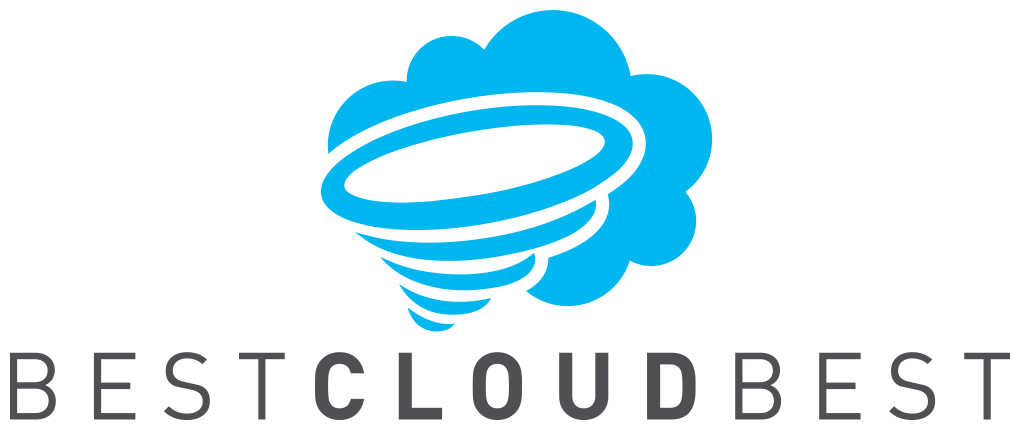Are you looking for a “Virtual Private Network” (VPN) service? If you are, then you probably want to browse the Internet while guarding your privacy and security. You might also want to unblock geo-restricted streaming services or access P2P/torrenting services securely. VPNs can help you to meet these requirements. How to choose a VPN service though?
Given the growing interest of Internet users in VPNs, many VPN providers compete intensely in a crowded market. You could find it hard to choose one among them. In this guide, we explain the decision-making factors you should consider when you choose a VPN.
Privacy
Many Internet users feel concerned due to the growing violation of their privacy over the Internet. Are you one of them? “Internet Service Providers” (ISPs), websites, and governments can track your online activities. Are you buying a VPN to prevent this?
You should consider the following factors if you are buying a VPN to protect your privacy online:
Shared IP addresses
A VPN masks your IP address while sending your Internet traffic via its servers. This prevents ISPs and governments to know your real IP address. However, what if you are using a dedicated IP address provided by your VPN? While it’s not your real IP address, your online activities can still be tied to that dedicated IP address! We don’t prefer this.
You should buy a VPN that offers only shared IP addresses. This way, your Internet traffic uses an IP address that many other VPN users also use. Your online activities can’t be tied to a specific IP address.
To sum up, we recommend you to buy a VPN that offers only shared IP addresses.
Logs
Does the VPN you are thinking about buying keep logs of your online activities? You need to evaluate this before you can decide to purchase it.
It’s a tricky question though! All VPNs have the technical capabilities and infrastructure to log your activities on the Internet. What matters is how they use this capability and how transparent they are.
Do the following:
-
-
- Read the privacy policy of the VPN provider carefully. Check whether it follows a “no logs policy” and whether they make exceptions to it. Some VPN providers resort to logging the online activities of its users when they suspect abuses and criminal activities. If you are a law-abiding Internet user, then this shouldn’t impact you.
- Some VPN providers turn on logging for troubleshooting purposes. They turn off logging when their troubleshooting work is complete or when they don’t need those logs anymore. As long as they delete the logs when they don’t need them, you shouldn’t have anything to worry about.
- Check whether the VPN provider you are exploring has got its “no logs” policy audited by independent experts.
-
In summary, buy a VPN that has implemented a credible and effective “no logs” policy.
Personal data collection
Most of the VPN providers collect a certain amount of personal data. How do you decide whether a VPN provider is collecting only the appropriate amount of personal data? Keep the following yardsticks in mind:
-
-
- VPN providers should always specify in their privacy policy what kind of personal information they collect and why.
- Is the VPN you want to buy collecting this data when you use its VPN software? Then it’s probably not implementing a “no logs” policy, and you shouldn’t buy it!
- If a VPN collects personal data for creating user accounts and delivering services only, then you should be okay with it.
- If a VPN provider collects information such as username, email address, and payment transaction information to create user accounts, then that’s acceptable.
- VPN providers typically collect website analytics information when you visit their website. They might use analytics services and cookies for this. They should specify this in their privacy policy, moreover, they shouldn’t log this information when you use their VPN software.
- VPN providers collecting personal information should process this information per the applicable laws.
- VPN providers should explicitly commit in their privacy policy that they won’t sell, rent, or share your personal information with 3rd parties. If they share your personal information with a 3rd party provider as part of delivering their service to you, then they need to explicitly state that in their privacy policy.
-
In summary, buy a VPN that specifies what kind of personal information they collect and why. Also, look for a commitment that the VPN provider won’t sell or rent your personal information.
Anonymity
If you want a greater degree of anonymity when you browse the Internet, you should look for VPNs that provide that. A few examples are as follows:
-
-
- Some VPN providers don’t collect your username or a permanent email address. They create an anonymous account number for you, and no one can tie that to your name or email address.
- Several VPN providers enable you to pay using privacy-focused cryptocurrencies like Monero or Dash. If you pay using these cryptocurrencies, then you retain a significant degree of anonymity.
-
In summary, some VPNs offer a greater degree of anonymity.
Jurisdiction
When you buy a VPN to browse the Internet privately, you need to think about the jurisdiction of the VPN provider. If the jurisdiction of a VPN provider is a country that’s part of the “14 Eyes” coalition, then that VPN could be subject to mandatory data retention laws.
The “14 Eyes” coalition comprises of countries like the USA, the UK, Australia, Canada, etc. These countries conduct mass surveillance. The governments in these countries can potentially compel a VPN provider to hand over the logs of their users’ online activities.
Read the privacy policy and the T&C of the VPN provider carefully. Find out the jurisdiction of the VPN provider and check whether it’s subject to any data retention law.
In summary, look for VPNs that have their jurisdiction outside of the “14 Eyes” countries
Security
Securing their personal information while browsing the Internet remains a high priority for many Internet users. Are you one of them, and is this why you are looking for a VPN? You should consider the following factors while choosing a VPN:
Support to secure protocols
You should look for VPNs that support secure protocols. OpenVPN is the most secure VPN protocol since it has no known vulnerability. The VPN you buy should support this protocol and use it as the default.
There are other secure VPN protocols too, e.g., L2TP and IKEv2. Most of the leading VPN providers support these protocols while offering OpenVPN as their default protocol.
Note that PPTP is another VPN protocol, however, it has known vulnerabilities. If a VPN provider treats it as a default, then you shouldn’t buy that VPN. Several leading VPNs have stopped supporting it.
To sum up, buy a VPN that supports secure VPN protocols including OpenVPN.
Encryption
You want to secure your personal information while browsing the Internet, therefore, buy a VPN that offers robust encryption. We prefer VPNs that offer AES-256 encryption since it’s the military-grade encryption.
Some VPN providers offer AES-128 encryption as an option. It’s secure, however, it falls short of AES-256 in this regard. This kind of encryption offers better speed. If you aren’t dealing with sensitive information while browsing the Internet, then you can use this encryption. We recommend that you use AES-256 if you are using sensitive information. If you see a VPN offering only AES-128 encryption, then you shouldn’t buy it.
You should look for a VPN that uses either 4096-bit or 2048-bit RSA keys. Both are secure, however, 4096-bit RSA keys are more secure.
In summary, buy a VPN that offers AES-256 encryption with 4096-bit RSA keys.
The prevention of IP, DNS, and WebRTC leaks
You don’t want your personal information leaked when you use a VPN. This means that the VPN provider should prevent IP, DNS, and WebRTC leaks. We prefer VPN providers that run their own VPN servers.
Buy a VPN that prevents all IP, DNS, and WebRTC leaks.
Blocking ads and malware
Are you one of those Internet users that want to browse the Internet without having to worry about malware or annoying ads? The good news is that many VPNs offer blockers that keep ads and malware away.
Look for a VPN that provides blockers for ads and malware.
“Kill switch”
What happens if a VPN connection suddenly drops? Your sensitive information is at risk since hackers can get access to them in the absence of a VPN. You should look for a VPN that blocks your Internet traffic if the VPN connection drops suddenly.
We call this feature a “kill switch”. Several leading VPN providers offer this feature. Some VPNs activate this feature by default, whereas some of them enable users to activate it.
You should buy a VPN that offers a “kill switch”.
“Perfect Forward Secrecy” (PFS)
What if a cybercriminal gets hold of your encryption key despite the strong security features of your VPN? This exposes your sensitive personal data to risk! You should buy a VPN that mitigates such a risk.
Many leading VPN providers offer a feature called the “Perfect Forward Secrecy” (PFS) to address this risk. This feature changes your encryption keys regularly. Even if a cyber-attacker gets hold of your encryption key, he/she won’t be able to use it for long since PFS will soon change it.
To sum up, buy a VPN that offers PFS.
An infrastructure free from viruses
You surely want a VPN that has no virus on its servers. Leading VPNs ensure an infrastructure that’s free from virus.
Compatibility
Do you have different kinds of devices? If you do, then you need a VPN that supports different kinds of platforms. Look for the following when you buy a VPN:
-
- It should support popular desktop platforms like Windows, Mac, and Linux.
- A useful VPN should support key mobile platforms like Android and iOS.
- Preferably, a VPN should support popular gaming consoles and streaming devices.
- Some VPNs support “Network Attached Storage” (NAS) devices. If you have such devices, then look for a VPN that supports them.
- Finally, a VPN should support popular routers like DD-WRT. Note that setting up a VPN on a router requires advanced skills, therefore, try to set it up only if you know sufficiently about routers.
In summary, buy a VPN that supports all key platforms. You should also look for a VPN that supports a reasonable number of simultaneous connections.
User-friendliness
You would surely want a VPN that’s easy to use. When you shop around for a VPN, look for the following:
-
- The website of the VPN provider should offer easy navigation options. E.g., you should be able to easily find the key menu options like sign-up, support, software download, etc.
- A VPN provider should enable you to buy its product easily with a few intuitive steps.
- A user-friendly VPN should offer custom clients/apps for all the key platforms it supports. At a minimum, a VPN provider should offer custom apps for Windows, Mac, Linux, Android, and iOS.
- User-friendly VPNs should offer custom apps that are easy to install and use. Ideally, you should be able to connect to the VPN with only a few clicks. These custom apps should have easy-to-use navigation options.
- Tech-savvy users may want to set up VPNs by themselves. To cater to them, a user-friendly VPN provider should offer easy-to-use guides to set up a VPN connection using the OpenVPN protocol.
- A VPN provider should offer detailed guides for the platforms where they don’t offer custom apps. This is especially important for routers.
- You need specific configuration files to set-up a VPN manually. A user-friendly VPN should provide these configuration files along with their guides.
To sum up, buy a VPN that offers custom apps for all the key platforms and provides detailed guides.
Unblocking geo-restricted streaming services
Are you looking for a VPN to access geo-restricted streaming services like Netflix, Hulu, BBC iPlayer, etc.? Remember that these streaming services aggressively identify and block VPNs. As a result, not all VPNs can unblock sites like Netflix. Some VPNs recommend specific servers for unblocking Netflix. Despite these recommendations, they may not be able to consistently unblock Netflix.
Accessing P2P/torrenting services securely
Many Internet users want to access P2P/torrenting services. Even if they want to use such services legally, their ISPs throttle their connections as soon as they detect P2P traffic. Cybercriminals target P2P/torrenting users frequently, which is another risk. Many users of P2P/torrenting services buy a VPN to get around these challenges. Are you one of them?
Many VPNs allow P2P/torrenting and some of them recommend you use specific servers for this. You should read the T&Cs of a VPN provider to learn if it allows P2P/torrenting. Check whether it imposes any bandwidth restriction and whether it blocks P2P/torrenting in some countries.
The number of servers and server-locations
Are you wondering why the number of servers and server-locations matter to you when you buy a VPN? The answer lies in their impact on the speed. Buy a VPN that has a sufficiently large number of servers spread across key geographies.
You can expect to see a drop in speed when you use a VPN. VPNs encrypt your Internet traffic, which adds some computational overhead. Leading VPNs manage to limit the drop in speed. They have many servers, therefore, they see an optimal load per server. This helps to deliver good speed.
If a VPN provider has servers in all key geographies, then no matter where users connect from, they will find a nearby server. This keeps the latency manageable.
A good VPN provider would invest in high-quality server infrastructure. This enables it to provide stable and reliable performance.
When you want a VPN with good speed, then you should buy one that has a reasonable number of servers in all key geographies. You should also look for VPNs that have physical servers and don’t inflate their numbers.
Documentation and customer support
VPNs are software products and you might need help to use them! You should look for a VPN that offers excellent documentation and customer support.
Look for the following:
-
- Documentation: A user-friendly VPN should have detailed guides for their custom apps. They should also offer excellent guides for platforms for which they don’t have custom apps.
- Knowledgebase: Good VPNs have a searchable knowledgebase with a sufficient number of up-to-date articles.
- FAQs: A good VPN should have a detailed FAQ section that features answers to common questions concerning technical, billing, and administrative matters.
- Customer support: A great VPN should prominently display its customer support contact information. It should offer live chat support, moreover, you should be able to contact the customer support team via email. You should be able to open support tickets. The customer support representatives should be prompt, responsive, knowledgable, and professional.
Buy a VPN with excellent documentation and robust customer support.
Pricing
How do you ensure that you get a reasonably-priced VPN? Do the following:
-
- Avoid free VPNs! Free VPNs have several limitations, e.g., unstable connections, in-app ads, security issues, etc.
- Check whether the VPN you plan to buy offers discounts in its longer-term pricing plans. You can expect the monthly plans to be expensive, however, you can reasonably expect discounts on longer-term plans.
Additionally, good VPNs should ensure the following:
-
- The flexibility of payment methods: You should be able to buy using popular credit cards, PayPal, and Internet banking. Preferably, you should be able to buy using cryptocurrencies like Bitcoin.
- Security of your payment transaction: You should be able to pay securely.
- Money-back guarantee: You should be able to get a refund if the VPN doesn’t deliver what it promises. The VPN provider should allow you a reasonable time within which you can request for a refund. You should check the refund-related T&Cs of a VPN carefully before you buy it.
- Free trial: You should get a free trial period, even if it’s for a short duration.
Read our VPN reviews to find VPNs that offer well-rounded products and services at a reasonable price.
Bypassing Internet censorship
A few countries like China impose Internet censorship. Since many Internet users try to circumvent such censorship using VPNs, these countries aggressively identify and block VPNs. They use technologies like “deep packet inspection” to identify VPN traffic and block it.
Several leading VPNs use obfuscation technologies to bypass such censorship. Such technologies enable users to hide that they are using a VPN.
Conclusion
Due to their growing popularity, the market for VPNs is a happening one! Many VPN providers compete in this market, and you could find it hard to choose one.
You need to consider key aspects like security, privacy, compatibility, user-friendliness, customer support, documentation, price, speed, and reliability. See whether a VPN unblocks geo-restricted streaming services or allows P2P/torrenting if these are your priorities. Check out our VPN reviews if you need help.