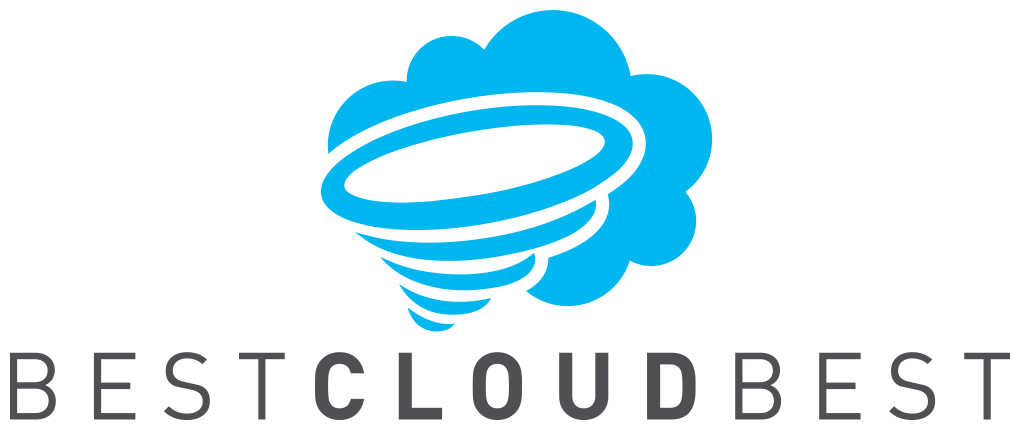As an Internet user, you keep seeing reports of online privacy and security breaches. You want to protect your privacy and security while browsing the Internet. If you are also an IT or business leader in your organization, then you want to protect the sensitive data belonging to your organization. Naturally, you want to ensure that your team members use the Internet in a secure manner. You have read about proxies and “Virtual Private Networks” (VPNs), and you are wondering which one to use.
In this proxy vs VPN comparison, we explain their differences. We also explain the pros and cons of each so that you can choose which one you should use.
Proxy servers: Explained
What is a proxy server? It’s a kind of intermediary between your device connected to the Internet and the website you plan to visit. When you use a proxy server, it replaces your IP address with its IP address. As a result, the website you visit sees the IP address of the proxy server and not your IP address.
This can have interesting outcomes! If a proxy server is located in a country different from where you reside, then it would make it appear that you are residing in the country where the server is.
A proxy server can work only at an application level. What does that mean? You need to set up a proxy for an app explicitly, and only then it reroutes the traffic coming from it.
By themselves, a proxy server doesn’t encrypt your Internet traffic. For the encryption of your Internet traffic, you need to use other solutions. We will touch upon this shortly.
The different kinds of proxy servers
What are the various kinds of proxy servers? Depending on your requirements, you can choose one among the following kinds of proxy servers:
1. HTTP proxies
You can use this kind of proxy server only to browse websites. How do you use them? You need to set up an HTTP proxy on your web browser, and the proxy will then direct all your Internet traffic through it. If you want to browse geo-restricted websites, then you will find HTTP proxies useful.
2. SOCKS proxies
This kind of proxies work at an application level too, however, these are not limited to only websites. Think of a video streaming app or a P2P/torrenting platform. You can set up a SOCKS proxy for these, which will help you to access geo-restricted content.
Since SOCKS proxies demonstrate more flexibility, they are also popular! Many people use them, therefore, SOCKS proxy servers handle a higher volume of traffic than HTTP proxy servers. As a result, SOCKS proxy servers can be slow.
3. Transparent proxies
If you are an IT/business leader in your organization and you want to prevent your team members from accessing certain websites, you can use this kind of proxy server. Also, if you are a parent and you don’t want your kids to access certain websites, these proxies can help you. People who browse the Internet via these proxies won’t know that their traffic is being routed by such a proxy server.
The pros and cons of proxy servers
As with any technology solution, there are both advantages and disadvantages of using proxy servers.
The advantages of using a proxy server are as follows:
-
- Since a proxy server acts as a gateway and replaces your IP address, you can browse the Internet with a degree of anonymity.
- You can access geo-restricted content by using a proxy server.
- You can set up a proxy server to block certain websites for the team members in your organization. The team members can’t browse those sites using your organizational infrastructure.
- Proxy servers can help you to enforce discipline at home since you can block certain websites for your kids.
- If you are using a public proxy server, then you incur no costs. Sometimes, such proxy servers are managed by volunteers, who charge nothing for letting you use their servers. There are disadvantages associated with public proxy servers too, and we will touch upon them shortly.
Proxy servers have several disadvantages too, which are as follows:
-
- Using a proxy server isn’t very secure. Proxy servers don’t encrypt your Internet traffic by default, although some proxy providers may do so. What happens when the proxy server you use doesn’t use encryption? If you are accessing a secure website like that of your bank, that website uses HTTPS. No one else can track what you do on that website. Your proxy server will see that you have visited a secure website, however, it can’t track anything more. On the other hand, if you visit a website that doesn’t use HTTPS, then your proxy server can see what you do on that website. In effect, the operator of the proxy server can get a lot of information about you.
- The proxy server operators know your real IP address. Unless you use a highly trusted proxy server provider, this can pose challenges.
- Since proxy servers don’t use encryption, cybercriminals often target them.
- SOCKS proxy servers can often be slow.
- Public proxy servers pose their share of challenges too! If you use a public proxy server, then you will experience service disruptions frequently. Public proxy servers can be slow since many people use these free services. Many cyber criminals pose as well-meaning volunteers and run public proxy servers. Since they can monitor your Internet traffic and have your IP address, your sensitive personal information is at risk.
VPNs: What they are
A VPN is a software that provides you with a significant degree of anonymity when you browse the Internet. It offers security, moreover, it can bypass Internet censorship of the kind imposed by countries like China.
A VPN changes your IP address when you use it to browse the Internet, therefore, your “Internet Service Provider” (ISP) can’t see your IP address. In this regard, VPNs are similar to proxy servers. However, there is a key difference! Proxy servers work at an application level, however, VPNs work at the operating system level. You don’t need to set up a VPN for a specific website or app.
Most of the prominent VPN providers support all key operating systems, e.g., Windows, Mac, Linux, Android, and iOS. Many VPN providers offer custom apps for the platforms they support.
In some cases, a VPN provider might not provide a custom app for one or more platforms. However, they offer guides for you to set up the VPN on your device using their configuration files.
How VPNs work
As far as VPN users are concerned, they buy a VPN subscription and install a custom app. In the cases where the VPN provider doesn’t offer a custom app for a platform, the user sets up the VPN by following its guide and connects to the VPN. Internally, a VPN uses a complex technical solution, in addition to changing the IP address of the user.
While VPNs can’t offer you 100% anonymity over the Internet, they provide a significant degree of anonymity. VPNs have the technical capability to monitor your Internet activities and log them. However, market-leading VPN providers claim to implement a “no logs” policy. Some of the leading VPN providers also get their “no logs” policy implementation audited by 3rd party cybersecurity experts.
Prominent VPN providers use secure VPN protocols. E.g., OpenVPN, which is known as the most secure VPN protocol. It has no known vulnerabilities. Most of the leading VPN providers also support other secure VPN protocols like IKEv2, L2TP, etc.
VPNs also use encryption, therefore, your Internet traffic goes through a “tunnel”. ISPs or cyber criminals can’t see your Internet traffic. Leading VPN providers use AES-256 encryption, which is the best available in the market. Using encryption increases the computational overhead, therefore, you could see a drop in the speed.
Some VPN providers might allow you to use AES-128 encryption. While it’s secure, it falls short of AES-256 as far as security is concerned. If you aren’t dealing with sensitive data and need better speed, then you can use AES-128 encryption. We recommend that you use AES-256 encryption if you are dealing with sensitive information. Leading VPN providers use 4096-bit or 2048-bit RSA keys as part of their encryption solution.
Some leading VPNs use a technology called “Perfect Forward Secrecy” (PFS). Even if a cybercriminal gets hold of the encryption key of a user, PFS changes the key regularly. As a result, the cyber-attacker can’t use the earlier encryption key for any significant amount of time.
Many of the prominent VPN providers run their own DNS servers. Most of the market-leading VPN providers implement robust security solutions that prevent any IP, DNS, and WebRTC leaks.
Several market-leading VPN providers offer a feature called “kill switch”. It blocks your Internet connection if the VPN connection drops suddenly. This prevents cyber-attackers from accessing your personal information over the Internet.
Many leading VPNs can bypass the kind of Internet censorship that countries like China impose. These countries block VPNs, moreover, they use a technology called the “deep packet inspection” to identify VPN traffic. Market-leading VPNs use obfuscation technology to hide the fact that a VPN is being used, therefore, they can bypass Internet censorship.
If you connect to a VPN server in a particular country, the software creates an impression that you are accessing the Internet from that country. This allows you to access geo-restricted streaming services like Netflix, Hulu, BBC iPlayer, etc. Note that companies like Netflix are getting very good at detecting VPN, therefore, not all VPNs can unblock such streaming services consistently.
P2P/torrenting services aren’t allowed in some countries. We recommend everyone to respect copyright laws even in the countries where they are allowed. Even if you legally access P2P/torrenting services, your ISP might impose bandwidth restrictions. Users of P2P/torrenting services are also often targeted by cybercriminals. You can use a VPN to get around these challenges. VPNs secure your Internet connection, moreover, they normally don’t impose bandwidth restrictions for P2P/torrenting services.
The pros and cons of VPNs
VPNs have their advantages and disadvantages. If you are a VPN user, you get the following advantages:
-
- VPNs work at the operating system-level, therefore, you don’t need to set it up for each website or app you connect to.
- Leading VPNs support all key platforms and offer custom apps. Users find it easy to use custom VPN apps.
- Your VPN will hide your IP address, providing you with a significant degree of anonymity. It shouldn’t log your online activities. Note that you need to verify the claim of the “no logs” policy before you buy a VPN. You can read our reviews to find VPNs that implement the “no logs” policy effectively.
- You will be able to connect to the Internet securely, thanks to secure protocols and encryption!
- Leading VPNs prevent any IP, DNS, and WebRTC leaks, therefore, your sensitive information is protected.
- Features like the “kill switch” and PFS make the security solutions of leading VPNs even stronger.
- Prominent VPNs can bypass Internet censorship.
- Leading VPNs can unblock geo-restricted streaming services like Netflix.
- Market-leading VPNs have tools to block ads and malware.
- Most of the prominent VPNs allow you to access P2P/torrenting services securely, moreover, they don’t impose any bandwidth restriction.
- While encryption can slow down the speed of your Internet connection if you use a VPN, leading VPNs have robust server infrastructure in all key geographies. As a result, they offer good speed.
Depending on the VPN you choose, you could face a few disadvantages too. These are as follows:
-
- Some VPN providers don’t have a large enough server infrastructure in key geographies. As a result, you could see a drop in the connection speed.
- You need to trust your VPN provider about its claim of implementing a “no logs” policy.
- Many VPNs can’t unblock geo-restricted streaming services like Netflix although they claim to do so.
- If you are using a free VPN, then you may not be able to avail of key privacy and security features.
Proxy vs VPN comparison: Which one should you choose?
As you can see, there are several differences between proxies and VPNs. Which one should you use? A quick summary of proxy vs VPN differences can help you to decide.
These differences are as follows:
-
- Proxies don’t encrypt your Internet traffic, however, VPNs do. If you are dealing with sensitive information while browsing the Internet, then you should use a VPN. VPNs can prevent ISPs, surveillance agencies, and cybercriminals from tracking your Internet traffic, however, proxies can’t do that.
- You can use a VPN at the operating system-level, however, you need to set up proxies at the individual website/app level. If you are looking for a user-friendly solution, then you should choose VPNs over proxies.
- Leading VPN providers invest in their technical infrastructure significantly, therefore, they provide a stable connection. On the other hand, proxy servers are often unstable, and this is especially true with public proxy servers! Choose a VPN if you want a stable connection.
- VPNs can be slower than some proxies since VPNs use encryption. However, market-leading VPNs use high-quality server infrastructure in all key geographies and offer a good speed.
- While proxy servers are often available for free, most of the reliable VPNs are paid. If you want privacy and security while browsing the Internet, we recommend you to use a VPN.
Conclusion
While proxies can provide you with a degree of anonymity, they don’t encrypt your Internet traffic as VPNs do. VPNs are easier to use than proxies, and they offer several security features. If you are looking for privacy and security, then VPNs fit the bill better. There are many VPN providers in the market though, and you could find it hard to choose one! Read our reviews before you buy a VPN.