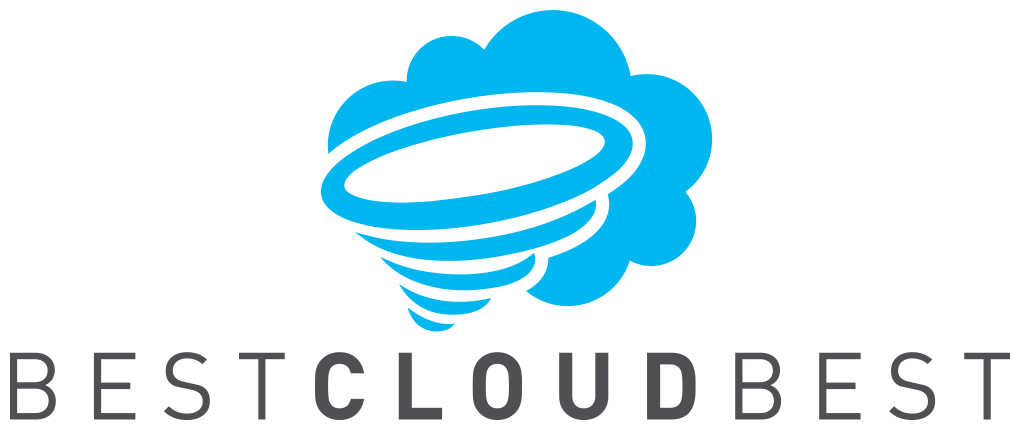Privacy attacks are rising day by day. Surveillance by the authorities, government, and hacker attacks are the reason why people are starting to use the services of a VPN provider in order to protect their privacy. With a VPN, you can easily protect your online privacy and stay anonymous on the Internet. By using a VPN, you can surf the web as if you're located in another country or even a continent. VPN providers are selling their services with the help of a wide range of server locations, sometimes hundreds of servers, and in some cases, a couple of thousand. Users like to choose VPNs that have many locations in a large number of countries.
Sometimes, VPN providers claim to have many server locations, but the truth is, most of those servers are virtual or fake. For instance, all of a sudden, that great server for protecting privacy in Panama is actually located in the United States.
Now, you will learn everything about virtual server locations, how to test your VPN for fake servers, and much more interesting information.
1. What is a Virtual/Fake Server?
A virtual or a fake server location is a VPN server that is situated in one region or country, but the IP address of that server is in a totally different location. This means that when a VPN service claims that it has a particular number of servers in a single country, they could have much fewer servers, or they might have zero physical servers located in that country. You may ask yourself why is this such a big issue? So, if the server assigns you with an IP address form the location you chose, is it even relevant where that server is really located?
As a matter of fact, this is a big problem, and you’ll see why. Number one, the further that VPN is located from you, the performance of that VPN server will be worse. Therefore, the connection speeds of those virtual servers will be slower than you might expect them to be. Even though realistically, they could be much faster.
Also, something you have to worry about is if the virtual server is situated in a location that you dislike. Let's say, you really want to avoid a UK server because you're worried about your privacy, and you've selected the server from Panama so you could feel more safe and secure while you browse the Internet. But, it could happen that the Panama server is actually located in the United Kingdom, and that’s definitely a big problem for you.
2. The Reasons Why VPN Services Have Fake Servers
There are not many VPN services that openly reveal how much fake server locations they have. While most of them are not honest about the number of their virtual locations. But, this depends on the VPN provider. VPNs that reveal to have fake servers are well-known VPN providers like ExpressVPN and PureVPN.
There are a couple of reasons why VPN providers use virtual servers.
First, using fake server locations saves a lot of money. Making a physical server can seriously drain the budget of the VPN, especially if it must have servers in many locations across the globe. So, VPN services purchase these fake servers, and they use one physical server to access multiple virtual locations. This way, the VPN saves a considerable amount of money. VPN providers have many different expenses like making app and paying for their updates, so there's no surprise that they want to save their funds.
Secondly, they use virtual servers for marketing purposes. They buy these servers for a small cost, and the result is more servers. This means that the users will likely choose a VPN provider that has a lot of different server locations. This is very unfair to the customers because their trust is betrayed.
So, if some VPN uses these virtual server locations, it would mean a lot to the users that they reveal their number of virtual servers. One of the most popular VPN services, ExpressVPN, reveals its fake servers. Thus, showing respect and gaining trust from its customers.
Otherwise, this marketing tactic is used to sell more VPN subscription plans.
3. How can you test for fake server locations?
If you want to find out where a certain VPN server is really located, you can do that quite easily, and we will help you in the process. There are a handful of tests you can try to perform so you can know the true physical location of a VPN server.
-
- Traceroutes test- this is known as the easiest test for finding out the true location of a VPN server. Follow these steps so you can properly perform the test:
1.) Copy the URL of the server you’ve chosen to test and paste it in your browser’ search box
2.) After that, pick a city that’s close to the location where the server is supposedly. If that is in the actual location as it claims, it must be away for a couple of milliseconds. On the other hand, if its a couple of thousands of milliseconds away, then that server is located in another region or country.
-
- Ping test- so, this test is going to ping that VPN server you chose from a couple of locations across the globe. If it takes a while for the ping to get to the certain VPN server, then the server is far from its real location. Ping.pe is where you can make this test.
4. VPN Providers That Use These Fake Servers
Many VPN providers claim that they don’t use fake server locations, but there are a couple of VPN services that openly claim to use virtual servers. Some of those VPN’s are PureVPN, ExpressVPN as well as Surfshark. Of all servers that ExpressVPN, nearly 3% of those servers are actually virtual. This VPN provider was also respectful toward its users by providing the list of virtual servers, and it’s probably the only VPN that has done this.
ExpressVPN uses these fake servers for undeveloped countries because it would be hard for them to meet the standard of this VPN.
Conclusion
We hope that what you've just read will help you to know what virtual locations really are and how to test if your VPN has them. Choose a reliable VPN provider and stay safe while browsing the web.